2023-07-15, 07:49 PM
(This post was last modified: 2023-07-16, 01:21 PM by baltika_no_9.)
To check you're saving data then you'll see historical data in your dashboard panels. You can also use the Data Explorer in influxdb which is handy if you want to offload, save and manipulate the historical data. Here is an example displaying my BMP280 temperature history:
It's recorded in OP as one of my data items to be stored.
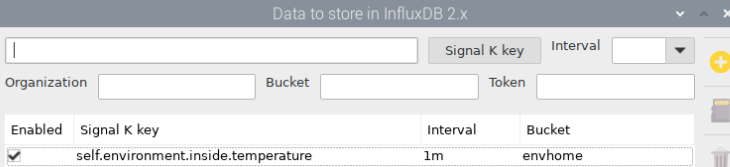
Go into Data Explorer, set up the query filters and press Submit
Select the time period you want the data for, here I am asking for the last 30 days, then press the CSV download icon.

You'll get a csv file containing the data influxdb has for that sensor for the time period. You can manipulate the data as you wish, here I am selecting the time and value of the measurement along with the SK key. This extract shows data for a couple of days. 11th and 15th July.

It's recorded in OP as one of my data items to be stored.
Go into Data Explorer, set up the query filters and press Submit
Select the time period you want the data for, here I am asking for the last 30 days, then press the CSV download icon.
You'll get a csv file containing the data influxdb has for that sensor for the time period. You can manipulate the data as you wish, here I am selecting the time and value of the measurement along with the SK key. This extract shows data for a couple of days. 11th and 15th July.




