2023-06-29, 04:03 PM
All looks good to me, I can successfully remember devices by port and by serial.
I only have one device with no serial, so I've been unable to test what happens if you have 2 devices with the same ID and no serial, and try to remember them both by device ID.
Immediately after upgrade:

After deleting and reconfiguring the devices:
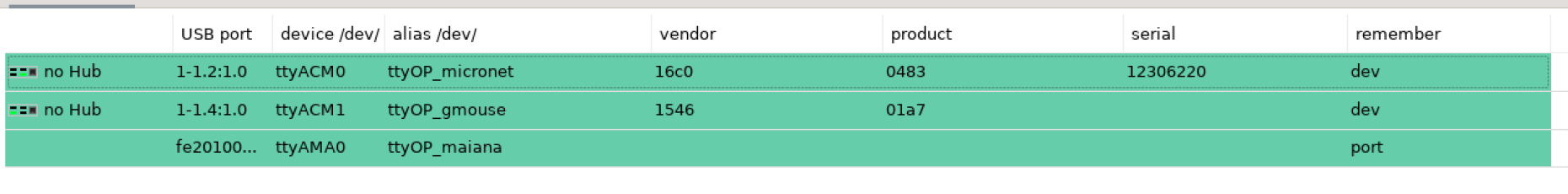
Device details (with serial number):
Device details (without serial number):
Maiana device details:
I only have one device with no serial, so I've been unable to test what happens if you have 2 devices with the same ID and no serial, and try to remember them both by device ID.
Immediately after upgrade:
After deleting and reconfiguring the devices:
Device details (with serial number):
Code:
CURRENT_TAGS: :systemd:
DEVLINKS: /dev/serial/by-path/platform-fd500000.pcie-pci-0000:01:00.0-usb-0:1.2:1.0 /dev/ttyOP_micronet
DEVNAME: /dev/ttyACM0
DEVPATH: /devices/platform/scb/fd500000.pcie/pci0000:00/0000:00:00.0/0000:01:00.0/usb1/1-1/1-1.2/1-1.2:1.0/tty/ttyACM0
ID_BUS: pci
ID_MM_CANDIDATE: 1
ID_MODEL_FROM_DATABASE: VL805 USB 3.0 Host Controller
ID_MODEL_ID: 0x3483
ID_PATH: platform-fd500000.pcie-pci-0000:01:00.0-usb-0:1.2:1.0
ID_PATH_TAG: platform-fd500000_pcie-pci-0000_01_00_0-usb-0_1_2_1_0
ID_PCI_CLASS_FROM_DATABASE: Serial bus controller
ID_PCI_INTERFACE_FROM_DATABASE: XHCI
ID_PCI_SUBCLASS_FROM_DATABASE: USB controller
ID_USB_DRIVER: cdc_acm
ID_USB_INTERFACES: :020201:0a0000:
ID_USB_INTERFACE_NUM: 00
ID_USB_MODEL: USB_Serial
ID_USB_MODEL_ENC: USB\x20Serial
ID_USB_MODEL_ID: 0483
ID_USB_REVISION: 0279
ID_USB_SERIAL: Teensyduino_USB_Serial_12306220
ID_USB_SERIAL_SHORT: 12306220
ID_USB_TYPE: generic
ID_USB_VENDOR: Teensyduino
ID_USB_VENDOR_ENC: Teensyduino
ID_USB_VENDOR_ID: 16c0
ID_VENDOR_FROM_DATABASE: VIA Technologies, Inc.
ID_VENDOR_ID: 0x1106
MAJOR: 166
MINOR: 0
SUBSYSTEM: tty
TAGS: :systemd:
USEC_INITIALIZED: 32047011045Device details (without serial number):
Code:
CURRENT_TAGS: :systemd:
DEVLINKS: /dev/ttyOP_gmouse /dev/gps1 /dev/serial/by-path/platform-fd500000.pcie-pci-0000:01:00.0-usb-0:1.4:1.0
DEVNAME: /dev/ttyACM1
DEVPATH: /devices/platform/scb/fd500000.pcie/pci0000:00/0000:00:00.0/0000:01:00.0/usb1/1-1/1-1.4/1-1.4:1.0/tty/ttyACM1
ID_BUS: pci
ID_MM_CANDIDATE: 1
ID_MM_DEVICE_IGNORE: 1
ID_MODEL_FROM_DATABASE: VL805 USB 3.0 Host Controller
ID_MODEL_ID: 0x3483
ID_PATH: platform-fd500000.pcie-pci-0000:01:00.0-usb-0:1.4:1.0
ID_PATH_TAG: platform-fd500000_pcie-pci-0000_01_00_0-usb-0_1_4_1_0
ID_PCI_CLASS_FROM_DATABASE: Serial bus controller
ID_PCI_INTERFACE_FROM_DATABASE: XHCI
ID_PCI_SUBCLASS_FROM_DATABASE: USB controller
ID_USB_DRIVER: cdc_acm
ID_USB_INTERFACES: :020201:0a00ff:
ID_USB_INTERFACE_NUM: 00
ID_USB_MODEL: u-blox_7_-_GPS_GNSS_Receiver
ID_USB_MODEL_ENC: u-blox\x207\x20-\x20GPS\x2fGNSS\x20Receiver
ID_USB_MODEL_ID: 01a7
ID_USB_REVISION: 0100
ID_USB_SERIAL: u-blox_AG_-_www.u-blox.com_u-blox_7_-_GPS_GNSS_Receiver
ID_USB_TYPE: generic
ID_USB_VENDOR: u-blox_AG_-_www.u-blox.com
ID_USB_VENDOR_ENC: u-blox\x20AG\x20-\x20www.u-blox.com
ID_USB_VENDOR_ID: 1546
ID_VENDOR_FROM_DATABASE: VIA Technologies, Inc.
ID_VENDOR_ID: 0x1106
MAJOR: 166
MINOR: 1
SUBSYSTEM: tty
SYSTEMD_WANTS: gpsdctl@ttyACM1.service
TAGS: :systemd:
USEC_INITIALIZED: 80569913216Maiana device details:
Code:
CURRENT_TAGS: :systemd:
DEVLINKS: /dev/ttyOP_maiana /dev/serial0
DEVNAME: /dev/ttyAMA0
DEVPATH: /devices/platform/soc/fe201000.serial/tty/ttyAMA0
ID_MM_CANDIDATE: 1
MAJOR: 204
MINOR: 64
SUBSYSTEM: tty
TAGS: :systemd:
USEC_INITIALIZED: 6986529




