Posts: 2,836
Threads: 60
Joined: Mar 2016
Reputation:
267
2020-01-21, 04:56 PM
(This post was last modified: 2020-01-21, 04:59 PM by Sailoog.)
(2020-01-21, 12:23 PM)Johnnysails Wrote: Testing Openplotter on rpi4 4gig using Buster. Been experiencing issues with imu readings. Installed PyPilot 2.0.5 last night and readings seem to have stabilised. An issue I can’t resolve is the calibration alignment screen. The screen doesn’t display correctly, see screenshot, and I can’t adjust the compass offset. Display is using realVNC on an iPad 1024x768 also tried on HDMI but no different. Any suggestions.
The boat is only rendered in RPi3 where opengl is not enabled by default, RPi4 is always enabled by default but you can disable it. Your alignment is done.
You can make the boat window (background blue) smaller moving the cursor near the bottom edge. Could this be fixed Sean? the maximum high for a window is 444 px if you want to use 7" monitors
Posts: 224
Threads: 55
Joined: Mar 2018
Reputation:
11
I also have issues with calibration
windows on 7” display 480x800.
They do not fit. Many input fields
below the graphical part with rotating
compass are not accessible.
Same issue in sizing in OpenCPN creating
a new config template.
Thanks
—MG
Posts: 2,836
Threads: 60
Joined: Mar 2016
Reputation:
267
"You can make the boat window (background blue) smaller moving the cursor near the bottom edge"
Posts: 224
Threads: 55
Joined: Mar 2018
Reputation:
11
Oh. I’ll try when I’m near my computer.
Thanks
Posts: 155
Threads: 33
Joined: Mar 2017
Reputation:
1
2020-01-21, 09:16 PM
(This post was last modified: 2020-01-21, 09:18 PM by Lazzz.)
(2020-01-21, 05:16 PM)mgrouch Wrote: I also have issues with calibration
windows on 7” display 480x800.
They do not fit. Many input fields
below the graphical part with rotating
compass are not accessible.
Same issue in sizing in OpenCPN creating
a new config template.
Thanks
—MG
I have a 19" monitor & still cannot see the lower input fields either - even after resizing the window.
RPi4 Latest OP
Posts: 224
Threads: 55
Joined: Mar 2018
Reputation:
11
(2020-01-21, 09:16 PM)Lazzz Wrote: (2020-01-21, 05:16 PM)mgrouch Wrote: I also have issues with calibration
windows on 7” display 480x800.
They do not fit. Many input fields
below the graphical part with rotating
compass are not accessible.
Same issue in sizing in OpenCPN creating
a new config template.
Thanks
—MG
I have a 19" monitor & still cannot see the lower input fields either - even after resizing the window.
RPi4 Latest OP Did you try instead of resizing window resize just graphical area where compass plane is?
I think it could be resized too.
Thanks
Posts: 2,184
Threads: 20
Joined: Jun 2016
Reputation:
64
I will work on the ui so there are not hidden controls, but for now there should be a slider so you can resize it.
Posts: 155
Threads: 33
Joined: Mar 2017
Reputation:
1
2020-01-22, 05:39 AM
(This post was last modified: 2020-01-22, 05:40 AM by Lazzz.)
(2020-01-22, 12:20 AM)seandepagnier Wrote: I will work on the ui so there are not hidden controls, but for now there should be a slider so you can resize it.
I couldn't see a slider.
Two screenshots - 1st as it opens; 2nd after I drag the corner to enlarge
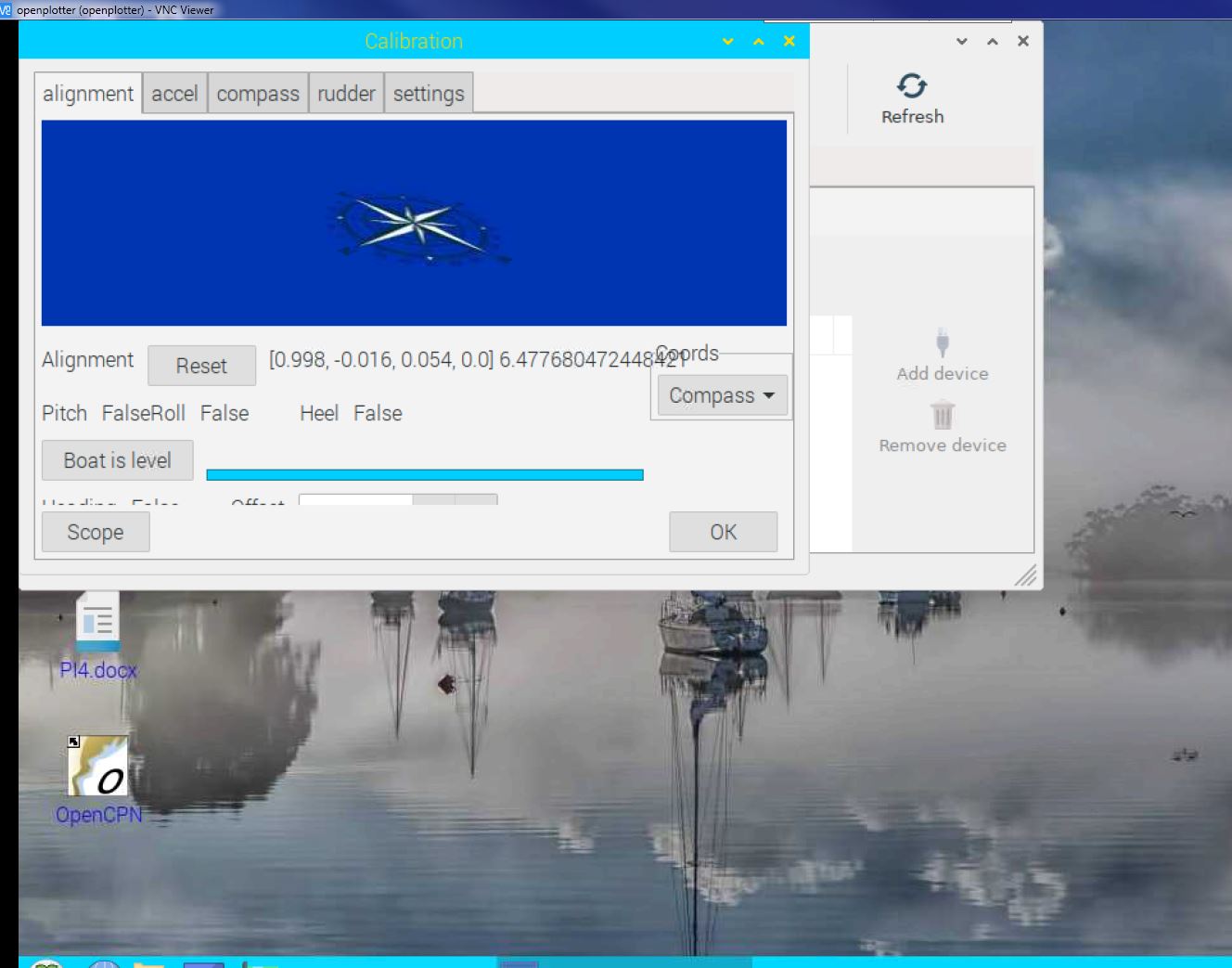
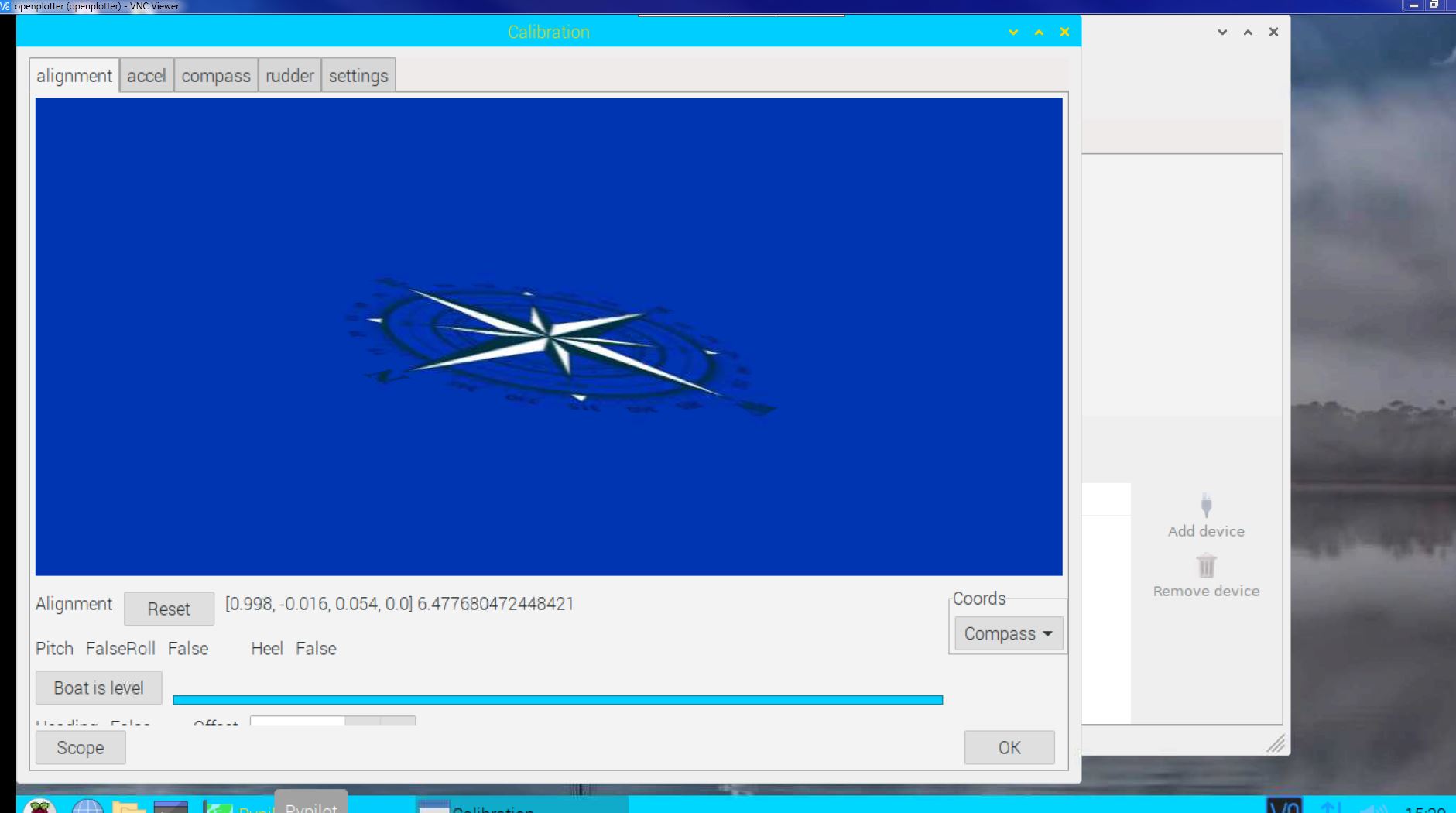
Posts: 37
Threads: 6
Joined: Jun 2018
Reputation:
0
(2020-01-22, 05:39 AM)Lazzz Wrote: (2020-01-22, 12:20 AM)seandepagnier Wrote: I will work on the ui so there are not hidden controls, but for now there should be a slider so you can resize it.
I couldn't see a slider.
Two screenshots - 1st as it opens; 2nd after I drag the corner to enlarge
I couldn’t see a slider or was able to resize the blue (boat) window and would like to know how to turn off OpenGL. I really appreciate all the work that goes into developing openplotter and think it’s important to be patient, while issues in the development process are sorted out.
Posts: 37
Threads: 6
Joined: Jun 2018
Reputation:
0
2020-01-22, 04:56 PM
(This post was last modified: 2020-01-22, 05:11 PM by Johnnysails.)
(2020-01-22, 10:22 AM)Johnnysails Wrote: (2020-01-22, 05:39 AM)Lazzz Wrote: (2020-01-22, 12:20 AM)seandepagnier Wrote: I will work on the ui so there are not hidden controls, but for now there should be a slider so you can resize it.
I couldn't see a slider.
Two screenshots - 1st as it opens; 2nd after I drag the corner to enlarge
I couldn’t see a slider or was able to resize the blue (boat) window and would like to know how to turn off OpenGL. I really appreciate all the work that goes into developing openplotter and think it’s important to be patient, while issues in the development process are sorted out.
Well, I disabled OpenGL via raspi-config and the /boot/config.txt has # the
dtrelay=Vc4-fkms-v3.4 entry, suggested by Sailoog, however this didn’t help with the page display.
(2020-01-22, 04:56 PM)Johnnysails Wrote: (2020-01-22, 10:22 AM)Johnnysails Wrote: (2020-01-22, 05:39 AM)Lazzz Wrote: (2020-01-22, 12:20 AM)seandepagnier Wrote: I will work on the ui so there are not hidden controls, but for now there should be a slider so you can resize it.
I couldn't see a slider.
Two screenshots - 1st as it opens; 2nd after I drag the corner to enlarge
I couldn’t see a slider or was able to resize the blue (boat) window and would like to know how to turn off OpenGL. I really appreciate all the work that goes into developing openplotter and think it’s important to be patient, while issues in the development process are sorted out.
Well, I disabled OpenGL via raspi-config and the /boot/config.txt has # the
dtrelay=Vc4-fkms-v3.4 entry, suggested by Sailoog, however this didn’t help with the page display.
(2020-01-22, 04:56 PM)Johnnysails Wrote: (2020-01-22, 10:22 AM)Johnnysails Wrote: (2020-01-22, 05:39 AM)Lazzz Wrote: (2020-01-22, 12:20 AM)seandepagnier Wrote: I will work on the ui so there are not hidden controls, but for now there should be a slider so you can resize it.
I couldn't see a slider.
Two screenshots - 1st as it opens; 2nd after I drag the corner to enlarge
I couldn’t see a slider or was able to resize the blue (boat) window and would like to know how to turn off OpenGL. I really appreciate all the work that goes into developing openplotter and think it’s important to be patient, while issues in the development process are sorted out.
Well, I disabled OpenGL via raspi-config and the /boot/config.txt has # the
dtrelay=Vc4-fkms-v3.4 entry, suggested by Sailoog, however this didn’t help with the page display.
Small correction to my last reply. After shutting down and rebooting the boat was rendered as in rpi 3b+ no other improvement though.
(2020-01-22, 04:56 PM)Johnnysails Wrote: (2020-01-22, 10:22 AM)Johnnysails Wrote: (2020-01-22, 05:39 AM)Lazzz Wrote: (2020-01-22, 12:20 AM)seandepagnier Wrote: I will work on the ui so there are not hidden controls, but for now there should be a slider so you can resize it.
I couldn't see a slider.
Two screenshots - 1st as it opens; 2nd after I drag the corner to enlarge
I couldn’t see a slider or was able to resize the blue (boat) window and would like to know how to turn off OpenGL. I really appreciate all the work that goes into developing openplotter and think it’s important to be patient, while issues in the development process are sorted out.
Well, I disabled OpenGL via raspi-config and the /boot/config.txt has # the
dtrelay=Vc4-fkms-v3.4 entry, suggested by Sailoog, however this didn’t help with the page display.
|




