2022-01-11, 07:00 PM
This might be the noobest question asked in this thread, but i've read through all 9 pages (twice) and I still can't make this work. To be clear: i've never done anything related to electronics in the past, and this is my first attempt.
I have a Raspberry Pi4 with OP2 working fine. What i did is buy a Rasperry Pi Zero W2 and a "starter kit" (specifically this one) to start playing with. Also went through all "tutorial circuits" to get familiar with components, as well as the behaviour of GPIO and some python code. So far so good.
Then I though that the first project i would like on my boat is and anchor chain counter. For what i read, i need to install a reed switch on the windlass and not a lot more. So to simulate that at home, i the simplest circuit and attached it to Rpi ZERO:
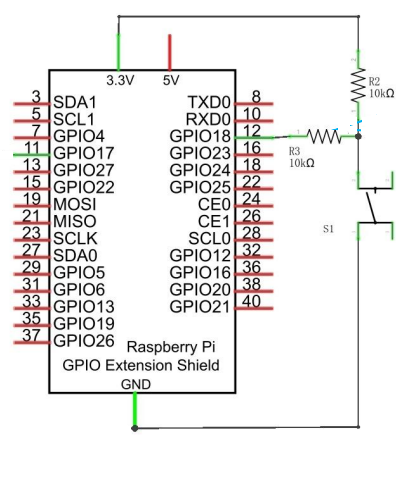
For testing purposes, i'm using a push button instead of a reed switch.
Now, on the Rpi 4 added the pulses device like this:
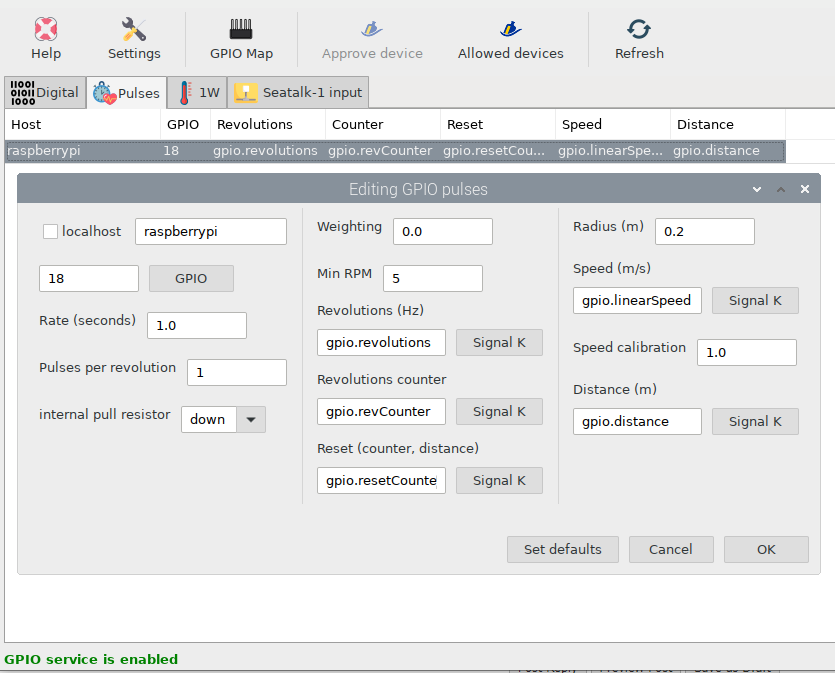
I was expecting to see keys like "gpio.revolutions" appear in SignalK when i start pushiong the button repeatedly, but that's not the case.
Any idea on how to start diagnozing the issue? I don't even know if the "remote GPIO" is working properly or not, nor how to test it :S
Thanks a lot
I have a Raspberry Pi4 with OP2 working fine. What i did is buy a Rasperry Pi Zero W2 and a "starter kit" (specifically this one) to start playing with. Also went through all "tutorial circuits" to get familiar with components, as well as the behaviour of GPIO and some python code. So far so good.
Then I though that the first project i would like on my boat is and anchor chain counter. For what i read, i need to install a reed switch on the windlass and not a lot more. So to simulate that at home, i the simplest circuit and attached it to Rpi ZERO:
For testing purposes, i'm using a push button instead of a reed switch.
Now, on the Rpi 4 added the pulses device like this:
I was expecting to see keys like "gpio.revolutions" appear in SignalK when i start pushiong the button repeatedly, but that's not the case.
Any idea on how to start diagnozing the issue? I don't even know if the "remote GPIO" is working properly or not, nor how to test it :S
Thanks a lot




