Great that you got things working!
I unplugged all other sensors and did a new calibration today. Now the calibration worked again! I probably had a power or noise issue last time...
You are right that you need an adapter cable to fit your antenna. And even if you want to build your own antenna, it is proabably best to buy a cable with the small MCX connector mounted.
I used this for the big VHF antenna: https://www.aliexpress.com/item/New-UHF-...0.0.EEJzsG
, and this for the small antennas: https://www.aliexpress.com/item/Sale-100...0.0.uI8gUk
To use Bluetooth you first need to enable Bluetooth on your phone and also enable sharing of internet over Bluetooth on your phone.
Then I opened a terminal and typed:
, where <username> is pi if you have not changed it.
Then you select "Perferences" -> "Bluetooth Mananger" in the start menu.
Press the Search button.
Select your phone when it is discovered and press Setup.
Pair the device.
Connect to: Network Access Point.
When the device is already paired, you only have right click on the device in the list and choose "Network Access Point".
Type ifconfig in the terminal to find the ip-address of the Bluetooth connection bnep0.
On the Connection tab of the settings of OpenCPN on your phone, add a new connection:
Connection: Network
Protocol: TCP
Address: <bnep0 ip-addresss on pi>
Dataport: 10109
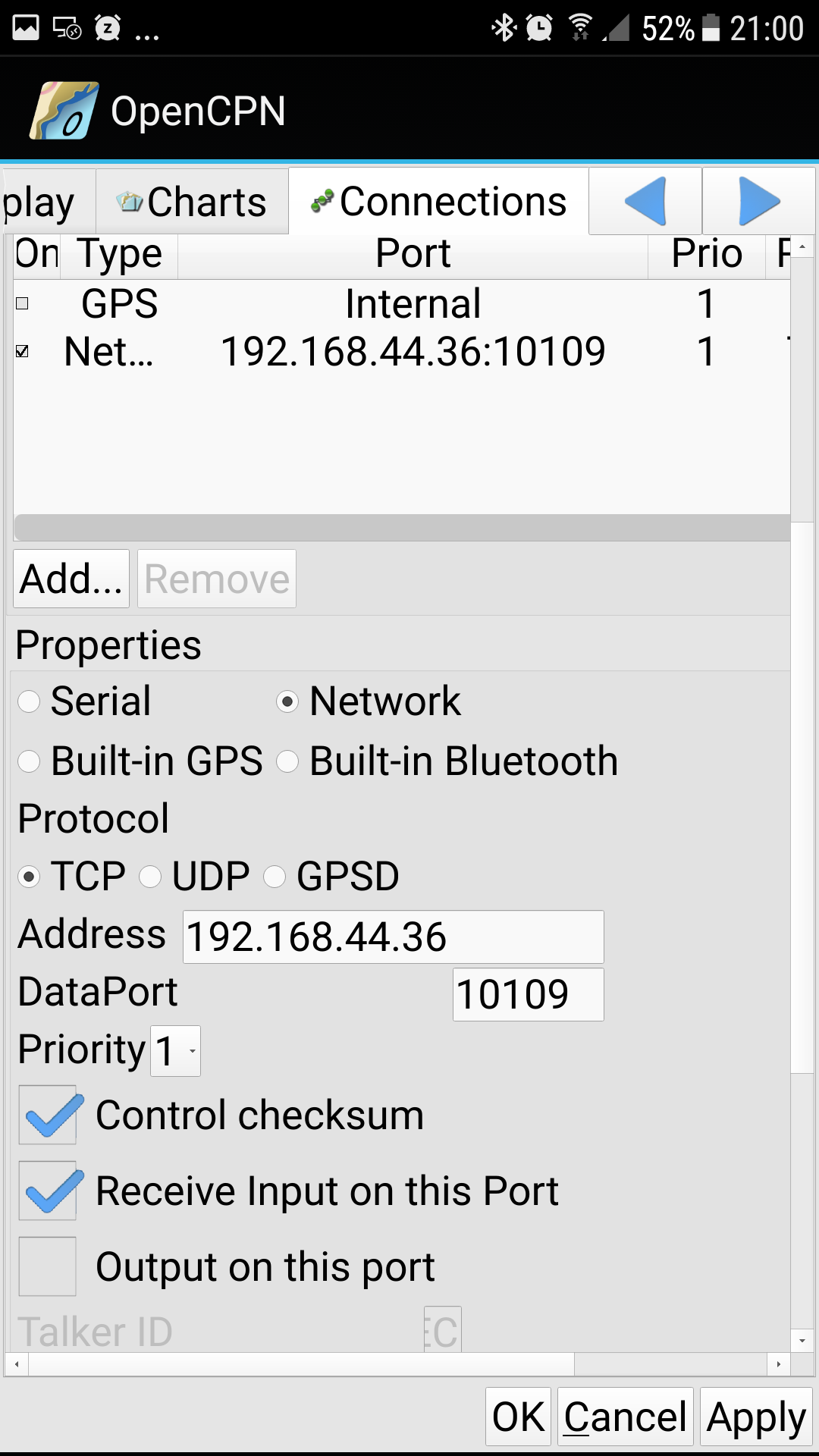
Unfortunately there is no reconnect if the connection is lost, so you have to manually reconnect.
I think it would be better if the pi was the Bluetooth access point instead of the phone, but I have not been able to do that yet.
I unplugged all other sensors and did a new calibration today. Now the calibration worked again! I probably had a power or noise issue last time...
You are right that you need an adapter cable to fit your antenna. And even if you want to build your own antenna, it is proabably best to buy a cable with the small MCX connector mounted.
I used this for the big VHF antenna: https://www.aliexpress.com/item/New-UHF-...0.0.EEJzsG
, and this for the small antennas: https://www.aliexpress.com/item/Sale-100...0.0.uI8gUk
To use Bluetooth you first need to enable Bluetooth on your phone and also enable sharing of internet over Bluetooth on your phone.
Then I opened a terminal and typed:
Code:
sudo apt-get install blueman
sudo usermod -G bluetooth -a <username>, where <username> is pi if you have not changed it.
Then you select "Perferences" -> "Bluetooth Mananger" in the start menu.
Press the Search button.
Select your phone when it is discovered and press Setup.
Pair the device.
Connect to: Network Access Point.
When the device is already paired, you only have right click on the device in the list and choose "Network Access Point".
Type ifconfig in the terminal to find the ip-address of the Bluetooth connection bnep0.
On the Connection tab of the settings of OpenCPN on your phone, add a new connection:
Connection: Network
Protocol: TCP
Address: <bnep0 ip-addresss on pi>
Dataport: 10109
Unfortunately there is no reconnect if the connection is lost, so you have to manually reconnect.
I think it would be better if the pi was the Bluetooth access point instead of the phone, but I have not been able to do that yet.




