(2020-08-17, 11:14 AM)PaddyB Wrote: What *exactly* are you trying to do and what is the problem?
When I turn on my chart plotter, which turns on the CAN & sends heaps of info to SK & then it slows my Pi4 & eventually freezes!!
I will have 4
navigation.position.longitude for example or 4
navigation.speedOverGround plus a lot of other inputs from different sources doubled up all going to SK.
What I am trying to do is filter out/prioritize different inputs, that are doubled up, so as not to overload SK & so I can use my Pi4 when actually sailing!!
As it is now, freezing up with too much conflicting info, it is not much good at all.
I can prioritize the doubled up inputs via the SK Filter as per the docs but there is no way to save the settings & after a re-boot they are all showing in the Diagnostic SK input window again - & there is no way of telling if the inputs are actually prioritized.
Having said, that I love OpenPlotter & appreciate all the hard work that goes into it - it runs 24/7 on my boat & I use it for monitoring various temps, sending me pics, letting me know if the bilge has water or there is movement (pir) etc etc.
There are no inputs from can in this pic - it is turned off except when boating - but there are still some doubled up.
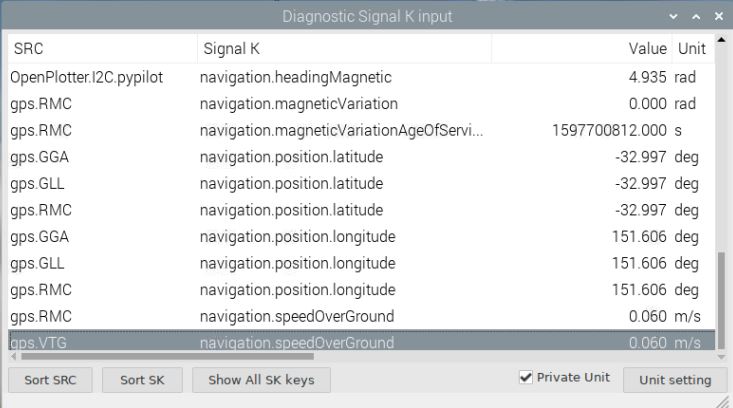
(2020-08-17, 11:39 AM)tkurki Wrote: A solution to this is work in progress here https://github.com/SignalK/signalk-serve.../pull/1074
Thank you very much






