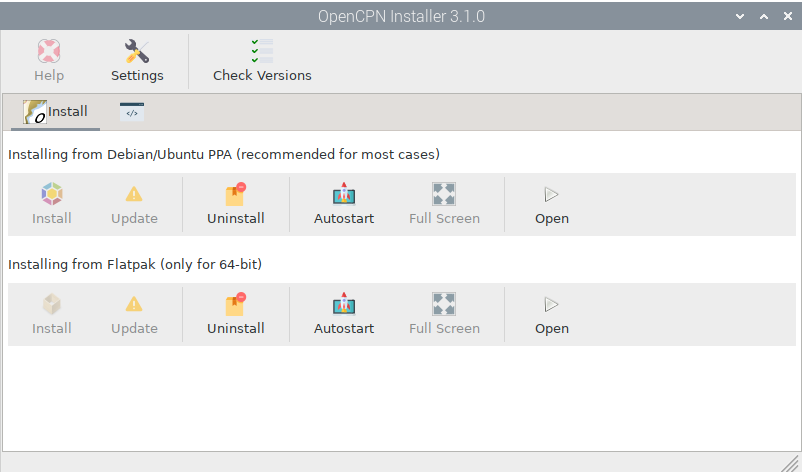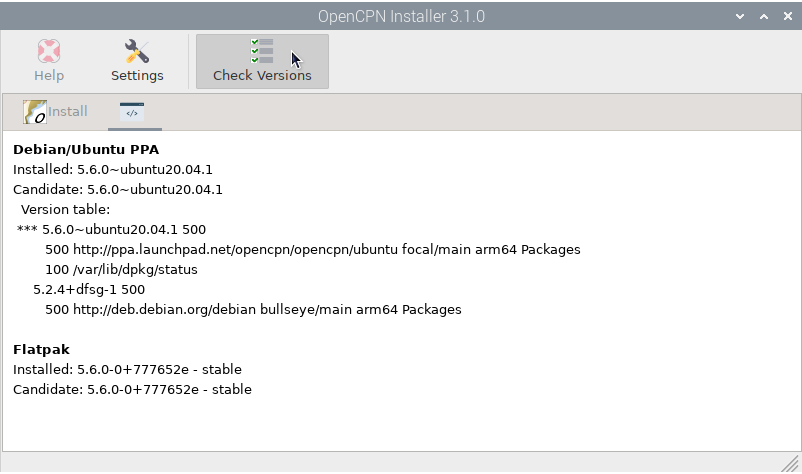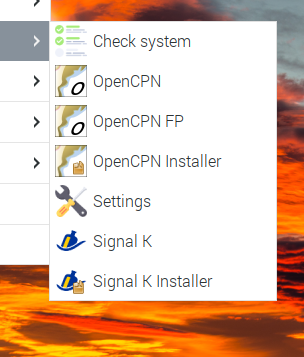Posts: 2,954
Threads: 60
Joined: Mar 2016
Reputation:
280
OpenPlotter OpenCPN Installer app is done!
Currently there is a bit of a mess with the linux version of OpenCPN because there are several options to install it and each one has its pros and cons:
Installing from Debian official repository: this would be the perfect option because here you have versions for any architecture on any Debian derivative like Raspberry OS or Ubuntu. Usually there are versions for all plugins. The big con is that publishing on official Debian Repository takes a looong time and OpenCPN updates are only published after months/years. There is someone working on this and probably this will change soon but maintaining this is a hard work.
Installing from Ubuntu PPA: this has been the way we have used OpenCPN in OpenPlotter successfully for years. OpenCPN updates are applied the same day they are released and it is well maintained by developers. The cons are that the version for arm64 is not well maintained at this moment (no plugins for it) and making the plugins work in the Raspberry OS 32 bit needs special versions for them. Developers are working on trying to fix this.
Installing from Flatpak: Installing using the embedded system flatpak is the way for non Debian linux distributions like Red Hat, CentOs, Fedora, etc. to install OpenCPN. It can be also used in Debian but requires more space in your SD (about 400MB extra). There is good support for 64 bit for any architecture including arm and there are version of almost all plugins. There is not 32 bit version.
Add to this zoo that OpenPlotter can be installed on any Debian derivative and any architecture 32 or 64 bits and we have a big problem here. We needed to make a decision and we did it, we decided to be ready for any future scenario and added all of them 
Both Debian and PPA solutions are compatible with each other and can be switched. Any of them can life with a flatpak installation in the same system at the same time.
Which to choose? As a general rule, you should choose Debian/PPA, but if the plugin you need is not available for your architecture/OS combination or if it is not the latest version of OpenCPN, then choose the flatpak installation.
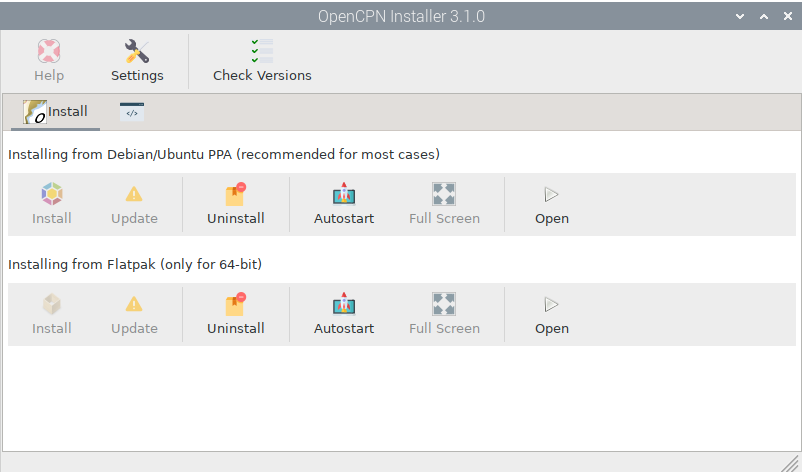
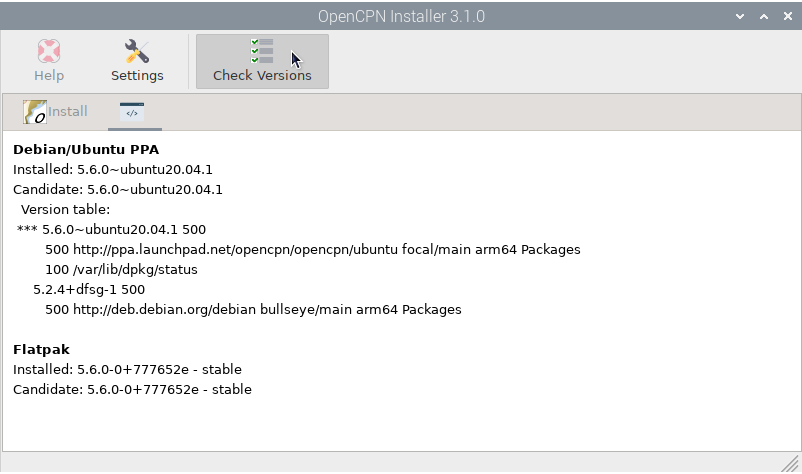
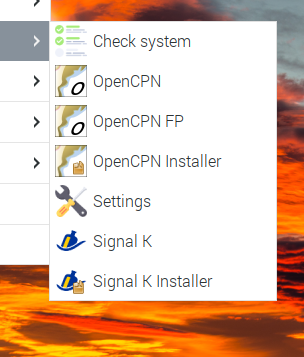
Posts: 1
Threads: 0
Joined: Jan 2022
Reputation:
0
This hit me like a brick wall as I tried to plunge right in and load 2.9.1-stable on a rPi already running Bullseye! Came here to the forums to see what I was missing and ran into this thread about the major revision. I will dig out and downgrade an old rPi 3B and load that version while I wait because I am very excited to see your efforts on this project (just got my Catalina 36 and wanted to do this, almost exactly, from scratch before I stumbled across your work).
In the meantime ... I would be honored to assist in your efforts to move 3.X along. Please let me know if there is anything I can do to help out.
Respectfully,
Vince
Posts: 69
Threads: 3
Joined: Aug 2021
Reputation:
3
2022-01-25, 12:35 PM
(This post was last modified: 2022-01-25, 12:36 PM by Paul M.)
Great progress Sailoog and the team.
I have two raspberry pi 4 8gb available with Ssd boot and I2c sensors + usb gps, SDA, etc. available here for testing if this would be of use? I Currently run OpenPlotter 2 on one and raspberry os bullseye on the other. Happy to help with docs also.
Paul
Posts: 2,954
Threads: 60
Joined: Mar 2016
Reputation:
280
2022-01-27, 07:20 PM
(This post was last modified: 2022-01-27, 07:23 PM by Sailoog.)
Here we go...
The docs: https://openplotter.readthedocs.io/en/3.x.x/index.html
Alpha versions for testers: https://cloud.openmarine.net/s/mxrBi5K7zRj2gDq
You will find OpenPlotter images for 32-bit and 64-bit. You can run both images in RPi3+ and RPi4 2GB/4GB/8GB.
You will find only the app OpenPlotter Settings installed but all apps can be installed from here when they are available.
These images have already been built from scratch by the 6 robots that will generate OpenPlotter images "À la Carte" in 15 minutes!
https://openplotter.readthedocs.io/en/3....a-la-carte
Test and report here please.
Visit the first post of this thread to see the progress: https://forum.openmarine.net/showthread....1#pid21561
Posts: 69
Threads: 3
Joined: Aug 2021
Reputation:
3
2022-01-27, 08:12 PM
(This post was last modified: 2022-01-27, 08:24 PM by Paul M.
Edit Reason: duplicate!
)
Thanks Sailoog,
Impressive. You have been very industrious!
I'm downloading the alpha for test and have browsed the doc. First impressions of the doc are very positive. I'll burn a uSD card and install over the w/e.
Hopefully I can add some value???
Paul
p.s. I've been in the habit of doing apt update and apt full-upgrade (or doing it via the 'updates available' icon on the taskbar) on my vanilla RPi OS bullseye. Do you recommend this for openplotter 3 or should I only use the settings app to update? I know some work on the "if it ain't broken, don't fix it" principle but the bullseye release seems to be updating frequently. Happy to do whatever you recommend during the alpha testing phase.
Posts: 2,954
Threads: 60
Joined: Mar 2016
Reputation:
280
(2022-01-27, 08:12 PM)Paul M Wrote: p.s. I've been in the habit of doing apt update and apt full-upgrade (or doing it via the 'updates available' icon on the taskbar) on my vanilla RPi OS bullseye. Do you recommend this for openplotter 3 or should I only use the settings app to update? I know some work on the "if it ain't broken, don't fix it" principle but the bullseye release seems to be updating frequently. Happy to do whatever you recommend during the alpha testing phase.
You can use both ways, no problem: https://openplotter.readthedocs.io/en/3....ll-install
This is what you can do when you have docs, I have missed sending people to the manual so much   
Posts: 69
Threads: 3
Joined: Aug 2021
Reputation:
3
I have done a little testing.
I did a basic install on my 8gig Pi 4 with SD card, installation went OK.
I then imaged the SSD which booted but with errors - failed to enumerate USB device each time it booted but it did re-size the partition and boot. I found the errors were not present if I removed the USB Wifi dongle (Ralink) that i used for my openplotter 2 headless setup. I then tried the official Raspberry Pi OS (bullseye) and the errors were duplicated so I concluded that it was not a problem with Openplotter but with the base OS.
an 27 10:48:22 openplotter kernel: [ 3.006204] usb 1-1.3: new full-speed USB device number 5 using xhci_hcd
Jan 27 10:48:22 openplotter kernel: [ 3.106460] usb 1-1.3: device descriptor read/64, error -32
Jan 27 10:48:22 openplotter kernel: [ 3.260493] random: systemd: uninitialized urandom read (16 bytes read)
Jan 27 10:48:22 openplotter kernel: [ 3.263635] random: systemd: uninitialized urandom read (16 bytes read)
Jan 27 10:48:22 openplotter kernel: [ 3.326809] usb 1-1.3: device descriptor read/64, error -32
Jan 27 10:48:22 openplotter kernel: [ 3.418545] fuse: init (API version 7.32)
Jan 27 10:48:22 openplotter kernel: [ 3.546250] usb 1-1.3: new full-speed USB device number 6 using xhci_hcd
Jan 27 10:48:22 openplotter kernel: [ 3.646501] usb 1-1.3: device descriptor read/64, error -32
Jan 27 10:48:22 openplotter kernel: [ 3.828844] EXT4-fs (mmcblk0p2): re-mounted. Opts: (null)
Jan 27 10:48:22 openplotter kernel: [ 3.866487] usb 1-1.3: device descriptor read/64, error -32
Jan 27 10:48:22 openplotter kernel: [ 3.987027] usb 1-1-port3: attempt power cycle
Jan 27 10:48:22 openplotter kernel: [ 4.656190] usb 1-1.3: new full-speed USB device number 7 using xhci_hcd
Jan 27 10:48:22 openplotter kernel: [ 4.656543] usb 1-1.3: Device not responding to setup address.
Jan 27 10:48:22 openplotter kernel: [ 4.876447] usb 1-1.3: Device not responding to setup address.
Jan 27 10:48:22 openplotter kernel: [ 4.935553] rpivid-mem feb00000.hevc-decoder: rpivid-hevcmem initialised: Registers at 0xfeb00000 length 0x00010000
Jan 27 10:48:22 openplotter kernel: [ 4.941209] rpivid-mem feb10000.rpivid-local-intc: rpivid-intcmem initialised: Registers at 0xfeb10000 length 0x00001000
Jan 27 10:48:22 openplotter kernel: [ 4.958014] rpivid-mem feb20000.h264-decoder: rpivid-h264mem initialised: Registers at 0xfeb20000 length 0x00010000
Jan 27 10:48:22 openplotter kernel: [ 4.958708] rpivid-mem feb30000.vp9-decoder: rpivid-vp9mem initialised: Registers at 0xfeb30000 length 0x00010000
Jan 27 10:48:22 openplotter kernel: [ 5.026888] mc: Linux media interface: v0.10
Jan 27 10:48:22 openplotter kernel: [ 5.058169] videodev: Linux video capture interface: v2.00
Jan 27 10:48:22 openplotter kernel: [ 5.081636] vc_sm_cma: module is from the staging directory, the quality is unknown, you have been warned.
Jan 27 10:48:22 openplotter kernel: [ 5.085245] bcm2835_vc_sm_cma_probe: Videocore shared memory driver
Jan 27 10:48:22 openplotter kernel: [ 5.085273] [vc_sm_connected_init]: start
Jan 27 10:48:22 openplotter kernel: [ 5.096212] usb 1-1.3: device not accepting address 7, error -71
I then installed the apps available in settings (Signal k installer, OpenCPN installer, XyGrib.) Signal k installer and signal k look ok (to my inexperienced eyes).
The OpenCPN installer install options were all greyed out and the message 'check versions' displayed below.
clicked on check versions and installed OpenCPN successfully from Ubuntu PPA.
XyGrib install finished with an error:
Jan 29 17:49:41 openplotter systemd[1]: Starting Cleanup of Temporary Directories...
Jan 29 17:49:41 openplotter systemd[633]: Starting Portal service...
Jan 29 17:49:41 openplotter dbus-daemon[675]: [session uid=1000 pid=675] Activating via systemd: service name='org.freedesktop.portal.Documents' unit='xdg-document-portal.service' requested by ':1.36' (uid=1000 pid=6645 comm="/usr/libexec/xdg-desktop-portal ")
Jan 29 17:49:41 openplotter systemd[1]: systemd-tmpfiles-clean.service: Succeeded.
Jan 29 17:49:41 openplotter systemd[1]: Finished Cleanup of Temporary Directories.
Jan 29 17:49:41 openplotter systemd[633]: Starting flatpak document portal service...
Jan 29 17:49:41 openplotter dbus-daemon[675]: [session uid=1000 pid=675] Activating via systemd: service name='org.freedesktop.impl.portal.PermissionStore' unit='xdg-permission-store.service' requested by ':1.37' (uid=1000 pid=6651 comm="/usr/libexec/xdg-document-portal ")
Jan 29 17:49:41 openplotter systemd[633]: Starting sandboxed app permission store...
Jan 29 17:49:41 openplotter dbus-daemon[675]: [session uid=1000 pid=675] Successfully activated service 'org.freedesktop.impl.portal.PermissionStore'
Jan 29 17:49:41 openplotter systemd[633]: Started sandboxed app permission store.
Jan 29 17:49:41 openplotter dbus-daemon[675]: [session uid=1000 pid=675] Successfully activated service 'org.freedesktop.portal.Documents'
Jan 29 17:49:41 openplotter systemd[633]: Started flatpak document portal service.
Jan 29 17:49:41 openplotter dbus-daemon[675]: [session uid=1000 pid=675] Activating via systemd: service name='org.freedesktop.impl.portal.desktop.gtk' unit='xdg-desktop-portal-gtk.service' requested by ':1.36' (uid=1000 pid=6645 comm="/usr/libexec/xdg-desktop-portal ")
Jan 29 17:49:41 openplotter systemd[633]: Starting Portal service (GTK+/GNOME implementation)...
Jan 29 17:49:41 openplotter dbus-daemon[675]: [session uid=1000 pid=675] Activating service name='ca.desrt.dconf' requested by ':1.39' (uid=1000 pid=6673 comm="/usr/libexec/xdg-desktop-portal-gtk ")
Jan 29 17:49:41 openplotter dbus-daemon[675]: [session uid=1000 pid=675] Successfully activated service 'ca.desrt.dconf'
Jan 29 17:49:41 openplotter dbus-daemon[675]: [session uid=1000 pid=675] Successfully activated service 'org.freedesktop.impl.portal.desktop.gtk'
Jan 29 17:49:41 openplotter systemd[633]: Started Portal service (GTK+/GNOME implementation).
Jan 29 17:49:41 openplotter dbus-daemon[675]: [session uid=1000 pid=675] Successfully activated service 'org.freedesktop.portal.Desktop'
Jan 29 17:49:41 openplotter systemd[633]: Started Portal service.
Jan 29 17:50:11 openplotter xdg-desktop-por[6645]: Failed to get application states: GDBus.Error:org.freedesktop.portal.Error.Failed: Could not get window list
I'm not sure if this is expected but Xygrib seems to work, downloading and displaying grib files.
I hope this is helpful and not just noise! I know warnings and errors in log files are not always unexpected or a problem. I wish I was experienced enough to know the difference.
Paul
Posts: 2,954
Threads: 60
Joined: Mar 2016
Reputation:
280
Thanks for testing and your feedback, really appreciated.
- These errors with the wifi dongle and non SD card installations are interesting, something to report to Raspberry OS devs I think.
- I can not see errors related to Xygrib on the logs, nothing important I think.
- Bram, that udev extra work to use the dongle should not be there, I also realized that serial connections do not work in opencpn for flatpak even running with --devices=all this should be reported to opencpn.
Posts: 69
Threads: 3
Joined: Aug 2021
Reputation:
3
Bram and Sailoog,
Many thanks for your replies. Bram Thanks for confirming that the issues I was seeing weren’t related to Openplotter. I can confirm that following further testing I can see no issues in the functioning of the Openplotter settings app, signal k installer and xygrib installer.
I have (I think) isolated the usb issues to the Wi-Fi dongle. Two raspberry pi 8g, two different psu’s , vanilla raspi pi os (bullseye) and Openplotter alpha, Ssd boot and usb2 card reader boot and usb3 card reader boot ok with different Wi-Fi dongle but not with the ralink dongle. I’ll do some more investigation and raise on the raspberry pi forum.
Paul
Posts: 327
Threads: 20
Joined: Apr 2016
Reputation:
10
(2022-01-30, 08:35 PM)Sailoog Wrote: Thanks for testing and your feedback, really appreciated.
- These errors with the wifi dongle and non SD card installations are interesting, something to report to Raspberry OS devs I think.
- I can not see errors related to Xygrib on the logs, nothing important I think.
- Bram, that udev extra work to use the dongle should not be there, I also realized that serial connections do not work in opencpn for flatpak even running with --devices=all this should be reported to opencpn.
Hi Sailoog,
all my OpenCPN versions on several systems, also Linux Mint,amd64, run in the Flatpak mode. I think that becomes the standard for OpenCPN and the plugins.
As you can see in the image, data from my GPS mouse works from the SignalK server. The Oesenc charts plugin for the usb plug also works. But therefore you need the beta plugins.
Not all the the apps are available. But with my "hand" installed Debian Bullseye for the RPI extended with the OpenPlotter extra's. Every thing allready works !
Doing also a test with the Ubuntu Jammy Jelly. There the OpenPlotter add-ons does not work.
I'am using a Pi4 with 2 GB.
Regards,
Bram
|