We have included the virtual keyboard to openplotter-settings app in OpenPlotter 3 and we need to include different layouts for different languages:
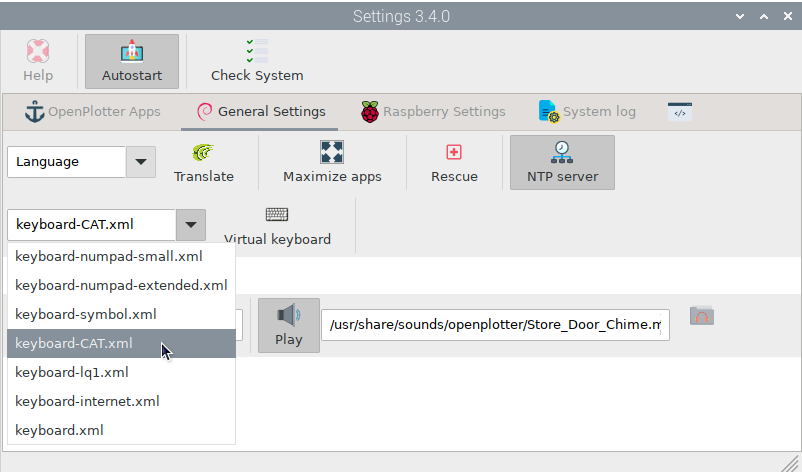
We have created a layout for Catalan as example with the main characters and symbols used in the marine environment for this language:

For example if you want to create the French version, create a text file with this content:
and save it as keyboard-FR.xml in /usr/share/matchbox-keyboard
Then edit the file base-fragment-fr_FR.xml that you will find in /usr/share/matchbox-keyboard until you are happy with the result and finally post in this thread both files keyboard-FR.xml and base-fragment-fr_FR.xml to be added to the next version of openplotter-settings.
These base-fragment files are just drafts and need some edition, if you have any doubt check our file base-fragment-CAT.xml to see how things work. If you use any custom images, please post them in this thread as well.
thanks!
We have created a layout for Catalan as example with the main characters and symbols used in the marine environment for this language:
For example if you want to create the French version, create a text file with this content:
Code:
<?xml version="1.0" encoding="UTF-8"?>
<keyboard>
<!--
Basic keyboard layout
-->
<options>
<!-- not yet implemented -->
</options>
<layout id="OpenPlotter QWERTY-FR">
<include file="base-fragment-fr_FR.xml"/>
</layout>
</keyboard>and save it as keyboard-FR.xml in /usr/share/matchbox-keyboard
Then edit the file base-fragment-fr_FR.xml that you will find in /usr/share/matchbox-keyboard until you are happy with the result and finally post in this thread both files keyboard-FR.xml and base-fragment-fr_FR.xml to be added to the next version of openplotter-settings.
These base-fragment files are just drafts and need some edition, if you have any doubt check our file base-fragment-CAT.xml to see how things work. If you use any custom images, please post them in this thread as well.
thanks!




