2022-07-13, 08:32 PM
rpi 4, pypilot latest update, 3.5 inch touchscreen gpio, motor ino set to vnh2sp30: ina to D2, inb to D3, pwm D9, rudderfeedback D4=D5=ground so 5 volt setting for hallsensor, hydraulic 24 volt steering pump
I had everthing running on the workbench. The clone arduino nano 328 with the read and transmit leds blinking (usb connect) and a 18 volt electro motor running with pwm both directions{surrogate for the hydraulic pomp}.
Then a last update openplotter-pypilot before placing the compoments in the ship. And now on board there is no communication between rpi 4 nano 328p (old bootloader) just power on led.
So i buy a new one nano red 168p. this time uploaded both with motor ino '2021 Sean D'Epagnier' pwm 2 style.
lsusb:
PL2303 serial port =GPS
Hl-340 USB-Serial adapter =nano clone
VIA Labs is mini wireless keyboard with touchpath
rpi configuration ssh/vnc/ i2c/ serial port enabled, rest disabled as is bluetooth. None /disengaged in autopilot control
I use usb port, have try other usb cables. Usb is superior ?? or must I use board pins TX RX in the latest motor ino?
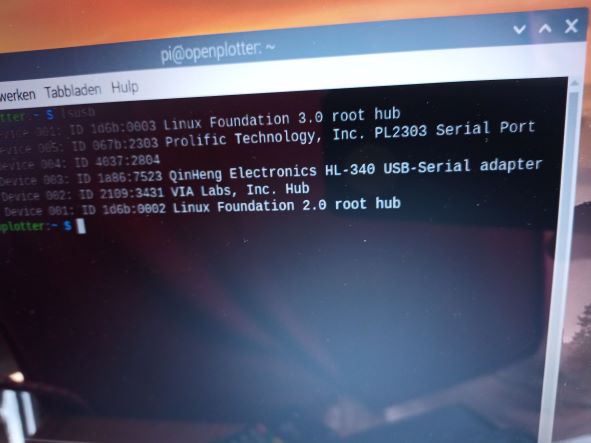
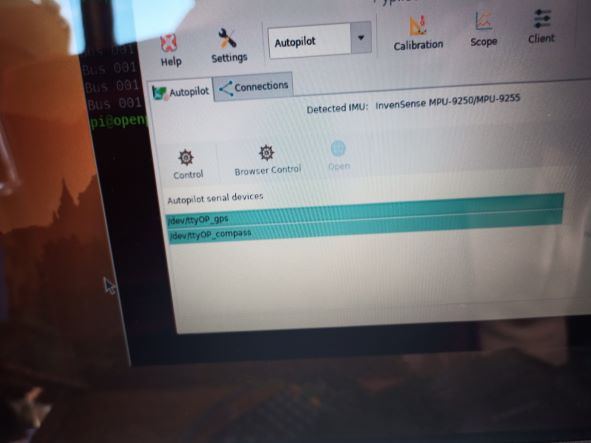
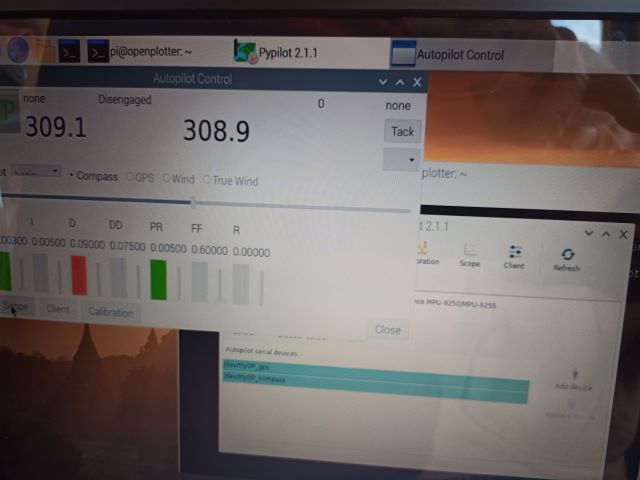
I had everthing running on the workbench. The clone arduino nano 328 with the read and transmit leds blinking (usb connect) and a 18 volt electro motor running with pwm both directions{surrogate for the hydraulic pomp}.
Then a last update openplotter-pypilot before placing the compoments in the ship. And now on board there is no communication between rpi 4 nano 328p (old bootloader) just power on led.
So i buy a new one nano red 168p. this time uploaded both with motor ino '2021 Sean D'Epagnier' pwm 2 style.
lsusb:
PL2303 serial port =GPS
Hl-340 USB-Serial adapter =nano clone
VIA Labs is mini wireless keyboard with touchpath
rpi configuration ssh/vnc/ i2c/ serial port enabled, rest disabled as is bluetooth. None /disengaged in autopilot control
I use usb port, have try other usb cables. Usb is superior ?? or must I use board pins TX RX in the latest motor ino?





![[Image: 179355156-bb193ea1-8683-4139-a0aa-fa8df943e2ec.png]](https://user-images.githubusercontent.com/17980560/179355156-bb193ea1-8683-4139-a0aa-fa8df943e2ec.png)