Posts: 19
Threads: 3
Joined: Jul 2019
Reputation:
0
(2022-09-15, 02:43 PM)mgrouch Wrote: unplug your USB-GPS temporarily from USB and do
lsusb
as pi user
With the usb-gps unplugged:
Code: pi@openplotter:~ $ sudo lsusb
Bus 002 Device 002: ID 0781:5583 SanDisk Corp. Ultra Fit
Bus 002 Device 001: ID 1d6b:0003 Linux Foundation 3.0 root hub
Bus 001 Device 004: ID 046d:c52b Logitech, Inc. Unifying Receiver
Bus 001 Device 002: ID 2109:3431 VIA Labs, Inc. Hub
Bus 001 Device 001: ID 1d6b:0002 Linux Foundation 2.0 root hub
pi@openplotter:~ $ lsusb
Bus 002 Device 002: ID 0781:5583 SanDisk Corp. Ultra Fit
Bus 002 Device 001: ID 1d6b:0003 Linux Foundation 3.0 root hub
With the usb-gps connected:
Code: pi@openplotter:~ $ sudo lsusb
Bus 002 Device 002: ID 0781:5583 SanDisk Corp. Ultra Fit
Bus 002 Device 001: ID 1d6b:0003 Linux Foundation 3.0 root hub
Bus 001 Device 004: ID 046d:c52b Logitech, Inc. Unifying Receiver
Bus 001 Device 015: ID 067b:2303 Prolific Technology, Inc. PL2303 Serial Port / Mobile Action MA-8910P
Bus 001 Device 002: ID 2109:3431 VIA Labs, Inc. Hub
Bus 001 Device 001: ID 1d6b:0002 Linux Foundation 2.0 root hub
pi@openplotter:~ $ lsusb
Bus 002 Device 002: ID 0781:5583 SanDisk Corp. Ultra Fit
Bus 002 Device 001: ID 1d6b:0003 Linux Foundation 3.0 root hub
Posts: 224
Threads: 55
Joined: Mar 2018
Reputation:
11
now
unplug your USB-GPS temporarily from USB, REBOOT and do
lsusb
as pi user
Posts: 19
Threads: 3
Joined: Jul 2019
Reputation:
0
(2022-09-15, 03:45 PM)mgrouch Wrote: now
unplug your USB-GPS temporarily from USB, REBOOT and do
lsusb
as pi user
First lsusb with the usb-gps unplugged (the pi rebooted after unplugging it). Second lsusb with the usb-gps connected - AND NOW IT SHOWS IN SERIAL!?! 
Code: pi@openplotter:~ $ lsusb
Bus 002 Device 002: ID 0781:5583 SanDisk Corp. Ultra Fit
Bus 002 Device 001: ID 1d6b:0003 Linux Foundation 3.0 root hub
Bus 001 Device 003: ID 046d:c52b Logitech, Inc. Unifying Receiver
Bus 001 Device 002: ID 2109:3431 VIA Labs, Inc. Hub
Bus 001 Device 001: ID 1d6b:0002 Linux Foundation 2.0 root hub
pi@openplotter:~ $ lsusb
Bus 002 Device 002: ID 0781:5583 SanDisk Corp. Ultra Fit
Bus 002 Device 001: ID 1d6b:0003 Linux Foundation 3.0 root hub
Bus 001 Device 003: ID 046d:c52b Logitech, Inc. Unifying Receiver
Bus 001 Device 004: ID 067b:2303 Prolific Technology, Inc. PL2303 Serial Port / Mobile Action MA-8910P
Bus 001 Device 002: ID 2109:3431 VIA Labs, Inc. Hub
Bus 001 Device 001: ID 1d6b:0002 Linux Foundation 2.0 root hub
Posts: 224
Threads: 55
Joined: Mar 2018
Reputation:
11
(2022-09-15, 04:56 PM)b135802 Wrote: (2022-09-15, 03:45 PM)mgrouch Wrote: now
unplug your USB-GPS temporarily from USB, REBOOT and do
lsusb
as pi user
First lsusb with the usb-gps unplugged (the pi rebooted after unplugging it). Second lsusb with the usb-gps connected - AND NOW IT SHOWS IN SERIAL!?! 
Code: pi@openplotter:~ $ lsusb
Bus 002 Device 002: ID 0781:5583 SanDisk Corp. Ultra Fit
Bus 002 Device 001: ID 1d6b:0003 Linux Foundation 3.0 root hub
Bus 001 Device 003: ID 046d:c52b Logitech, Inc. Unifying Receiver
Bus 001 Device 002: ID 2109:3431 VIA Labs, Inc. Hub
Bus 001 Device 001: ID 1d6b:0002 Linux Foundation 2.0 root hub
pi@openplotter:~ $ lsusb
Bus 002 Device 002: ID 0781:5583 SanDisk Corp. Ultra Fit
Bus 002 Device 001: ID 1d6b:0003 Linux Foundation 3.0 root hub
Bus 001 Device 003: ID 046d:c52b Logitech, Inc. Unifying Receiver
Bus 001 Device 004: ID 067b:2303 Prolific Technology, Inc. PL2303 Serial Port / Mobile Action MA-8910P
Bus 001 Device 002: ID 2109:3431 VIA Labs, Inc. Hub
Bus 001 Device 001: ID 1d6b:0002 Linux Foundation 2.0 root hub
Now keep it plugged into USB and reboot.
What are the results after that?
Posts: 19
Threads: 3
Joined: Jul 2019
Reputation:
0
mgrouch
(2022-09-15, 04:56 PM)b135802 Wrote: (2022-09-15, 03:45 PM)mgrouch Wrote: now
unplug your USB-GPS temporarily from USB, REBOOT and do
lsusb
as pi user
First lsusb with the usb-gps unplugged (the pi rebooted after unplugging it). Second lsusb with the usb-gps connected - AND NOW IT SHOWS IN SERIAL!?! 
Code: pi@openplotter:~ $ lsusb
Bus 002 Device 002: ID 0781:5583 SanDisk Corp. Ultra Fit
Bus 002 Device 001: ID 1d6b:0003 Linux Foundation 3.0 root hub
Bus 001 Device 003: ID 046d:c52b Logitech, Inc. Unifying Receiver
Bus 001 Device 002: ID 2109:3431 VIA Labs, Inc. Hub
Bus 001 Device 001: ID 1d6b:0002 Linux Foundation 2.0 root hub
pi@openplotter:~ $ lsusb
Bus 002 Device 002: ID 0781:5583 SanDisk Corp. Ultra Fit
Bus 002 Device 001: ID 1d6b:0003 Linux Foundation 3.0 root hub
Bus 001 Device 003: ID 046d:c52b Logitech, Inc. Unifying Receiver
Bus 001 Device 004: ID 067b:2303 Prolific Technology, Inc. PL2303 Serial Port / Mobile Action MA-8910P
Bus 001 Device 002: ID 2109:3431 VIA Labs, Inc. Hub
Bus 001 Device 001: ID 1d6b:0002 Linux Foundation 2.0 root hub
Now keep it plugged into USB and reboot.
What are the results after that?
It's still there after reboot:
pi@openplotter:~ $ lsusb
Bus 002 Device 002: ID 0781:5583 SanDisk Corp. Ultra Fit
Bus 002 Device 001: ID 1d6b:0003 Linux Foundation 3.0 root hub
Bus 001 Device 004: ID 046d:c52b Logitech, Inc. Unifying Receiver
Bus 001 Device 003: ID 067b:2303 Prolific Technology, Inc. PL2303 Serial Port / Mobile Action MA-8910P
Bus 001 Device 002: ID 2109:3431 VIA Labs, Inc. Hub
Bus 001 Device 001: ID 1d6b:0002 Linux Foundation 2.0 root hub
And still shows up in Serial as ttyUSB0. This is good.
But: when I repeat the steps: disconnect usb-ports, reboot, connect my externally powered usb (3.0)-hub and lsusb :
Bus 002 Device 005: ID 2109:0817 VIA Labs, Inc. USB3.0 Hub
Bus 002 Device 004: ID 2109:0817 VIA Labs, Inc. USB3.0 Hub
Bus 002 Device 003: ID 2109:0817 VIA Labs, Inc. USB3.0 Hub
Bus 002 Device 002: ID 0781:5583 SanDisk Corp. Ultra Fit
Bus 002 Device 001: ID 1d6b:0003 Linux Foundation 3.0 root hub
Serial is blank again. The connection seem possible from SerialK though:
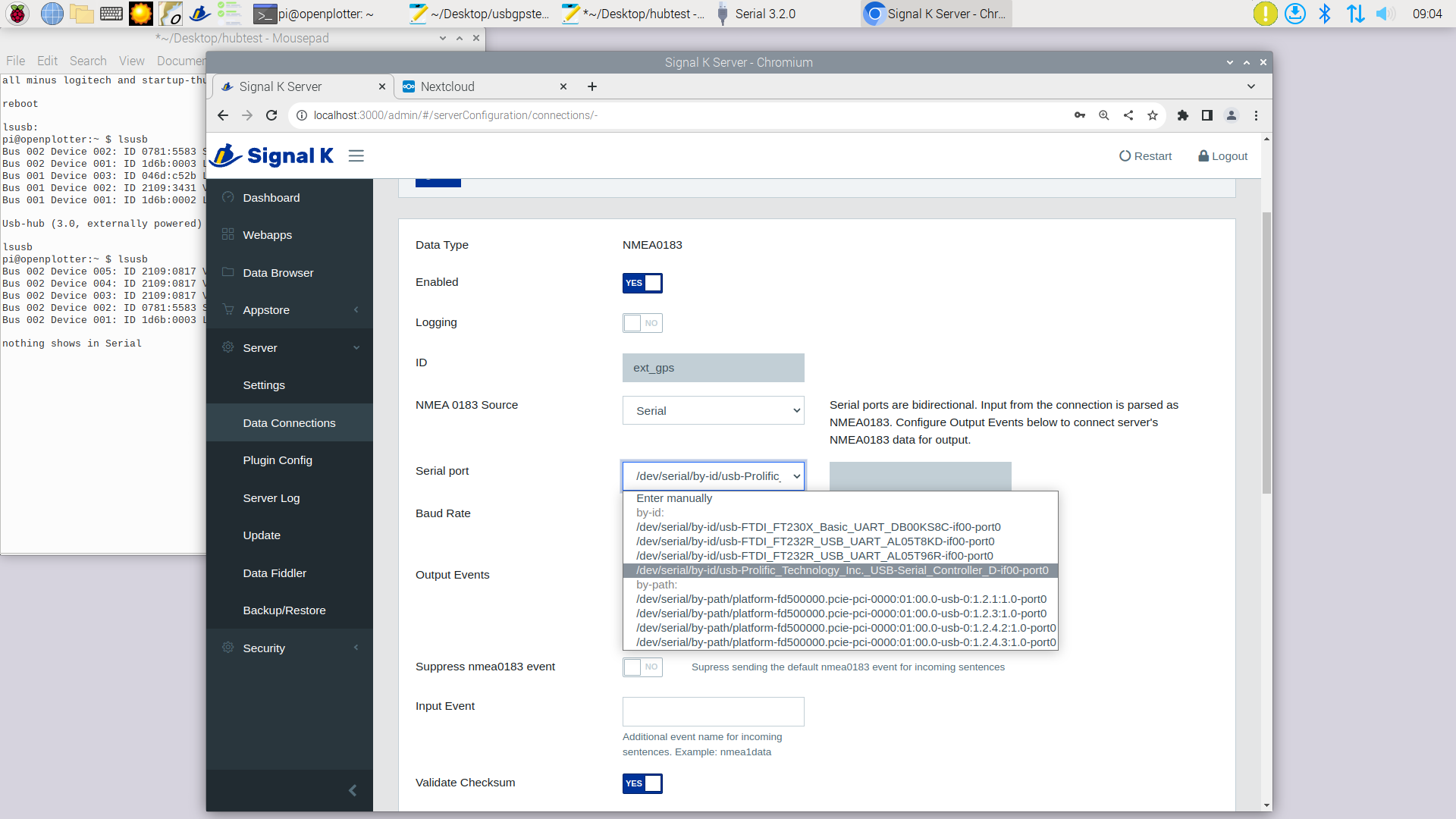
Posts: 8
Threads: 2
Joined: Jul 2022
Reputation:
0
2022-09-30, 09:50 PM
(This post was last modified: 2022-09-30, 10:26 PM by ptalbot.)
I have similar problem but it might also be something different.
I used to have a Teensy device connected on a USB port of the Raspberry Pi with OpenPlotter & SignalK. Everything was working ok.
I had to change the Teensy device for a new one and since then, the USB device is partially detected. The behavior is this:
After a reboot of the RPI, the command lsusb return the following line, which is good: "Bus 001 Device 025: ID 16c0:0483 Van Ooijen Technische Informatica Teensyduino Serial"
In signalK/Server/DataConnections, I have defined the following parameter which are the same as the other Teensy device: NMEA2000 type, Actisense NGT-1 (canboatjs) . The serial port will show me /dev/serial/by-id/usb-Teensyduino_USB_Serial_11568930-if00, which I select and then reboot signalk.
After the reboot, I see in signalK dashboard that the Teensy get connected for a few seconds and right after I get the following message "EIO: i/o error, writeError:"
Sometime, if I try reselect the USB device in the signalK/Server/DataConnections, I get the message "No such file or directory, cannot open /dev/serial/by-id/usb-Teensyduino_..." and the device is no longer listed by the linux command lsusb
The OpenPlotter Setting System log gives me
Sep 30 11:52:53 openplotter kernel: [ 204.768808] usb 1-1.4: USB disconnect, device number 6
Sep 30 11:52:54 openplotter kernel: [ 205.106695] usb 1-1.4: new high-speed USB device number 7 using xhci_hcd
Sep 30 11:52:54 openplotter kernel: [ 205.207340] usb 1-1.4: New USB device found, idVendor=16c0, idProduct=0483, bcdDevice= 2.80
Sep 30 11:52:54 openplotter kernel: [ 205.207370] usb 1-1.4: New USB device strings: Mfr=1, Product=2, SerialNumber=3
Sep 30 11:52:54 openplotter kernel: [ 205.207386] usb 1-1.4: Product: USB Serial
Sep 30 11:52:54 openplotter kernel: [ 205.207401] usb 1-1.4: Manufacturer: Teensyduino
Sep 30 11:52:54 openplotter kernel: [ 205.207413] usb 1-1.4: SerialNumber: 11568930
Sep 30 11:52:54 openplotter kernel: [ 205.221828] cdc_acm 1-1.4:1.0: ttyACM0: USB ACM device
When the Teensy is visible in the lsusb, I'm able to execute the arduino-cli to reprogram the Teensy via the USB cable so I don't suspect the USB cable, nor the USP port on the RPI.
Is it possible that the RPI OS or OpenPlotter/SignalK still expect the old Teensy device? It is not possible to put back the old Teensy for testing.
Any advice how to fix this?
I did other tests and every time I change the serial path signalK/Server/DataConnections for something that I can see with the command "ls -l /dev/serial", this path disappeer after the reboot of signalK; it looks like signalK is screwing up the USB device in /dev
My version of signalK is 1.45.0
Posts: 8
Threads: 2
Joined: Jul 2022
Reputation:
0
I found the source of the problem, which is on my side; the listening program on the other end of the USB cable crashed and stopped listening so SignalK stopped seeing my device.
Posts: 340
Threads: 72
Joined: Mar 2016
Reputation:
12
Hi fellows,
Same issue when trying to set a new fresh V3 system : The Rpi sees the newly inserted GPS in lsusb, but SERIAL only displays a 'HUB' as device deyected !!!
"ttyACM0/1546/01a8//VL805 USB 3.0 Host ControllerVIA Technologies. Inc.
Is it a 'SERIAL' bug and How to solve ?
Cordialement
Didier B
Pi4, SSD USB3, OP 3.0 Touch SK 3.2.1 OpenCPN 5.8.4 : Thank you Thank you Thank you
Posts: 2,834
Threads: 60
Joined: Mar 2016
Reputation:
266
(2023-01-27, 10:53 AM)Didier B Wrote: Hi fellows,
Same issue when trying to set a new fresh V3 system : The Rpi sees the newly inserted GPS in lsusb, but SERIAL only displays a 'HUB' as device deyected !!!
"ttyACM0/1546/01a8//VL805 USB 3.0 Host ControllerVIA Technologies. Inc.
Is it a 'SERIAL' bug and How to solve ?
I would try this to debug:
- is your GPS device detected without the HUB?
- Connect just 1 device at the same time to see if you have power issues
- Is your usb hub auto-powered?
- Have you tried another hub?
Posts: 340
Threads: 72
Joined: Mar 2016
Reputation:
12
HI All .
I have noticed the following issue with SERIAL application : it does no longer displays the proper device name e.g. : - in OP V3.0 : "VL 805 USB 3.0 Host controller ..."
- while in OP V2.9 : "[u-blox 8] U-Blox-AG
for the same physical USB network .
This will bring in some confusion ... as the only way to pick up the proper device is its (random) device/dev name : ttyACM 0 (or 1, or ...)
SERIAL is there to remove this confusion, isn't it ?
"
Cordialement
Didier B
Pi4, SSD USB3, OP 3.0 Touch SK 3.2.1 OpenCPN 5.8.4 : Thank you Thank you Thank you
|





