First of all, sorry for the delay, job and other projects required our attention.
The first beta version of pypilot for OpenPloter 3 has been released. You just have to click "get candidates" in settings app and install pypilot from the list.
If you already have compiled openplotter-pypilot for OpenPlotter 3 following this manual: https://github.com/pypilot/workbook/file...lation.pdf, I recommend you to start from scratch using a fresh OpenPlotter 3 image because you can have unexpected errors. Thanks to ironman and seandepagnier for filling the gap all this time.
There are several differences with that compiled version, the main one is that pypilot modes no longer run as services and we no longer need sudo. this version is fully integrated with all OpenPlotter apps:
Please do not use it in production environments yet and post any issue here. Thanks.
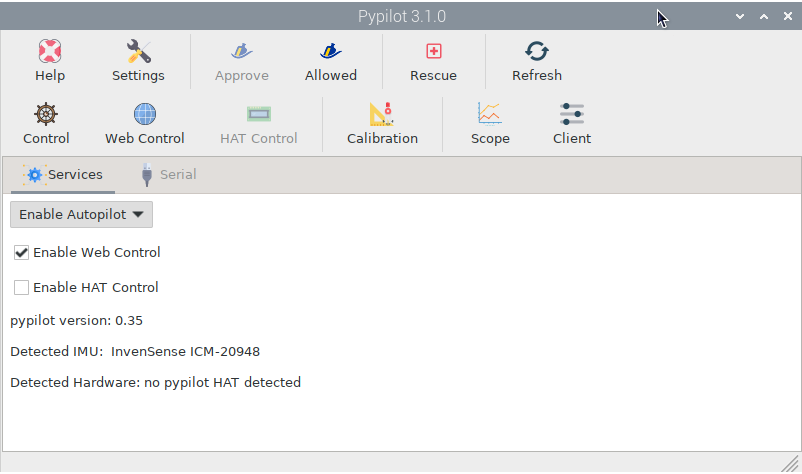
The first beta version of pypilot for OpenPloter 3 has been released. You just have to click "get candidates" in settings app and install pypilot from the list.
If you already have compiled openplotter-pypilot for OpenPlotter 3 following this manual: https://github.com/pypilot/workbook/file...lation.pdf, I recommend you to start from scratch using a fresh OpenPlotter 3 image because you can have unexpected errors. Thanks to ironman and seandepagnier for filling the gap all this time.
There are several differences with that compiled version, the main one is that pypilot modes no longer run as services and we no longer need sudo. this version is fully integrated with all OpenPlotter apps:
- Signal K connection request and approve are managed by OpenPlotter and saved in pypilot settings
- Pypilot is added to the "check system" routines
- Network connections are monitored to find conflicts with other applications
- Serial connections are monitored to find conflicts with other applications
- You can set serial devices for pypilot from openplotter-serial app too
- GPIO connections are monitored to find conflicts with other applications
- If pypilot code is updated you just have to re-install openplotter-pypilot app and everything will be checked and reinstalled
- The Rescue feature allows you to disable pypilot (and other apps) when your system gets unstable. Rescue mode can be enabled at startup.
Please do not use it in production environments yet and post any issue here. Thanks.




