2023-06-15, 09:12 PM
(This post was last modified: 2023-06-15, 09:12 PM by baltika_no_9.)
Hi
Well your GPS is a u-blox 8, I only have a u-blox 7 but I just tried to install it.
To compare to your installation here is what I see:
I didn't get any errors and I can see the data in Signal K
Please see screenshots - what do your screens show?
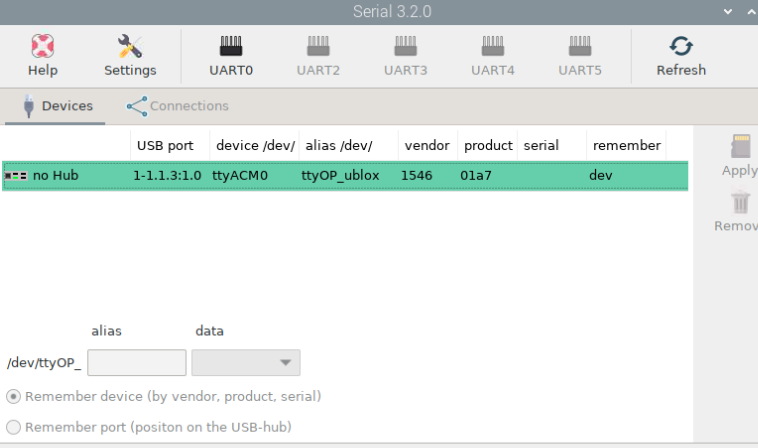
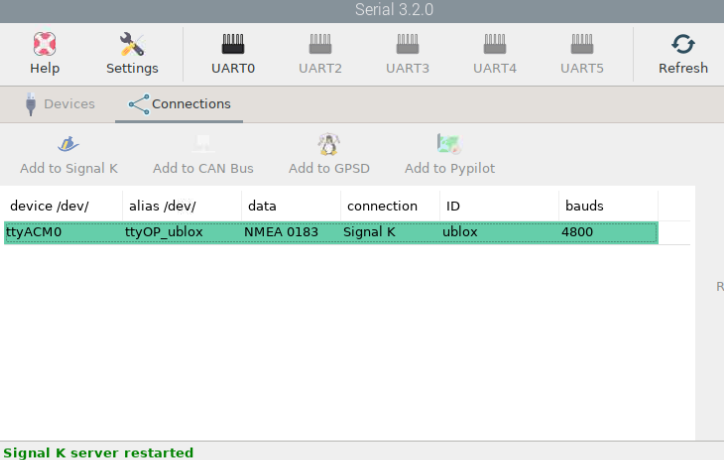
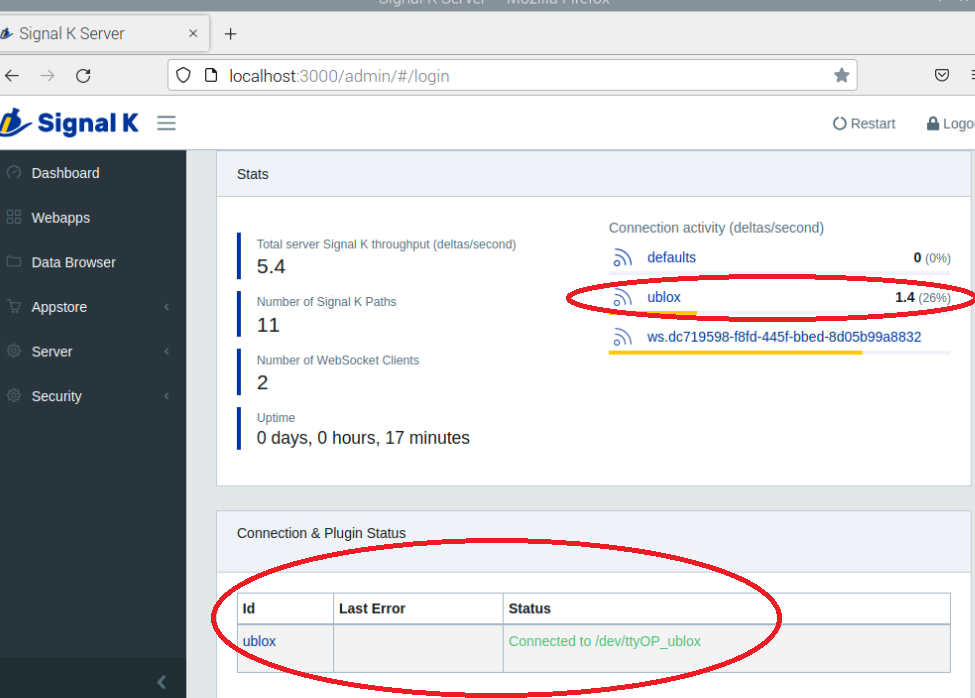
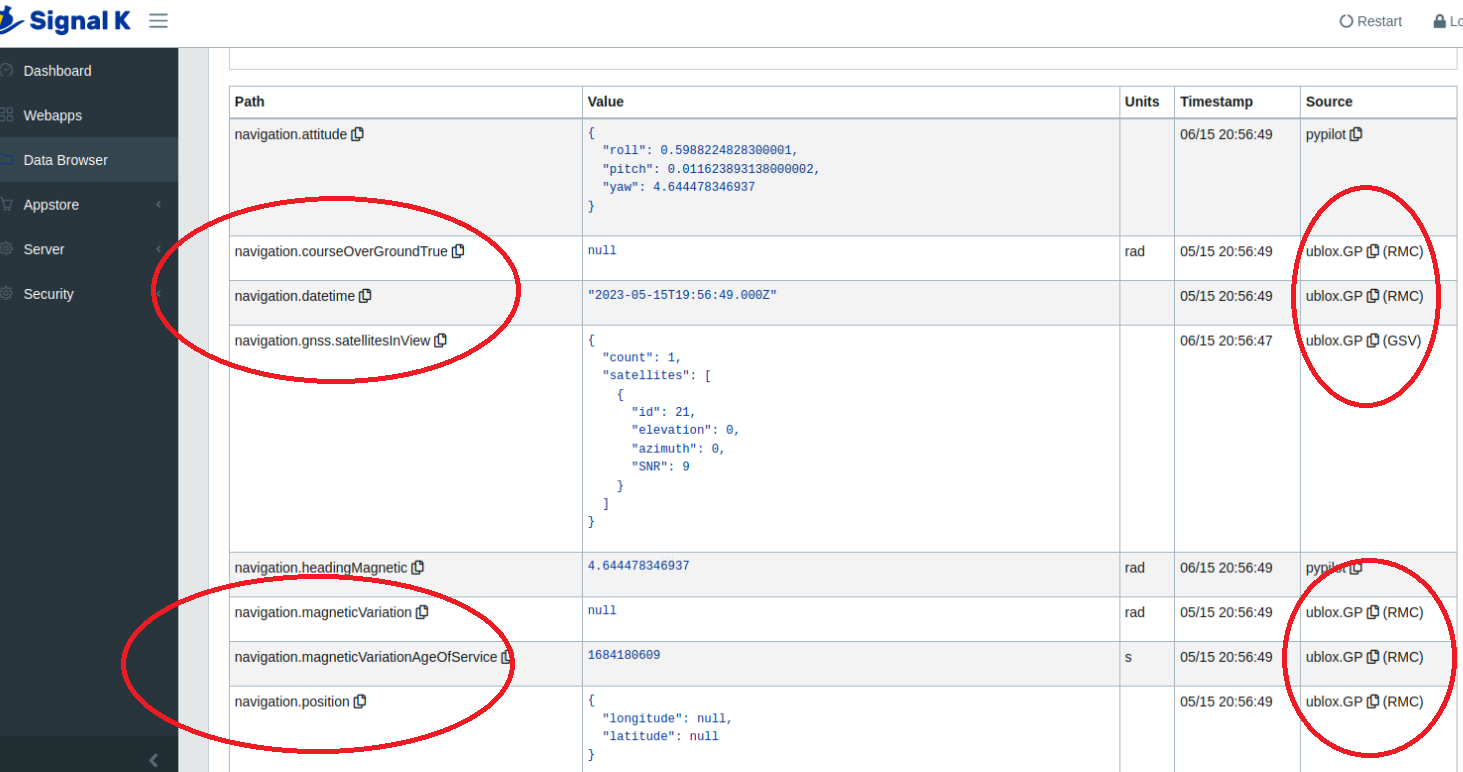
Well your GPS is a u-blox 8, I only have a u-blox 7 but I just tried to install it.
To compare to your installation here is what I see:
Code:
Hardware : BCM2835
Revision : a020d3
Serial : 00000000a70f867a
Model : Raspberry Pi 3 Model B Plus Rev 1.3
chris@bobby:~ $ lsusb
Bus 001 Device 006: ID 1546:01a7 U-Blox AG [u-blox 7]
chris@bobby:~ $ dmesg | grep blox
[ 5.499801] usb 1-1.1.3: Product: u-blox 7 - GPS/GNSS Receiver
[ 5.499822] usb 1-1.1.3: Manufacturer: u-blox AG - www.u-blox.comom
chris@bobby:~ $ apt list udev
Listing... Done
udev/oldstable 247.3-7+deb11u2 arm64 [upgradable from: 247.3-7]
udev/oldstable 247.3-7+deb11u2 armhf
After installing the Serial port and assigning an alias, the symbolic link is created:
chris@bobby:~ $ ls -ahl /dev/ | grep ttyO
lrwxrwxrwx 1 root root 7 Jun 15 20:45 ttyOP_ublox -> ttyACM0
During Openplotter system check I see:
Checking serial connections alias... | All your serial connections have an assigned aliasPlease see screenshots - what do your screens show?




