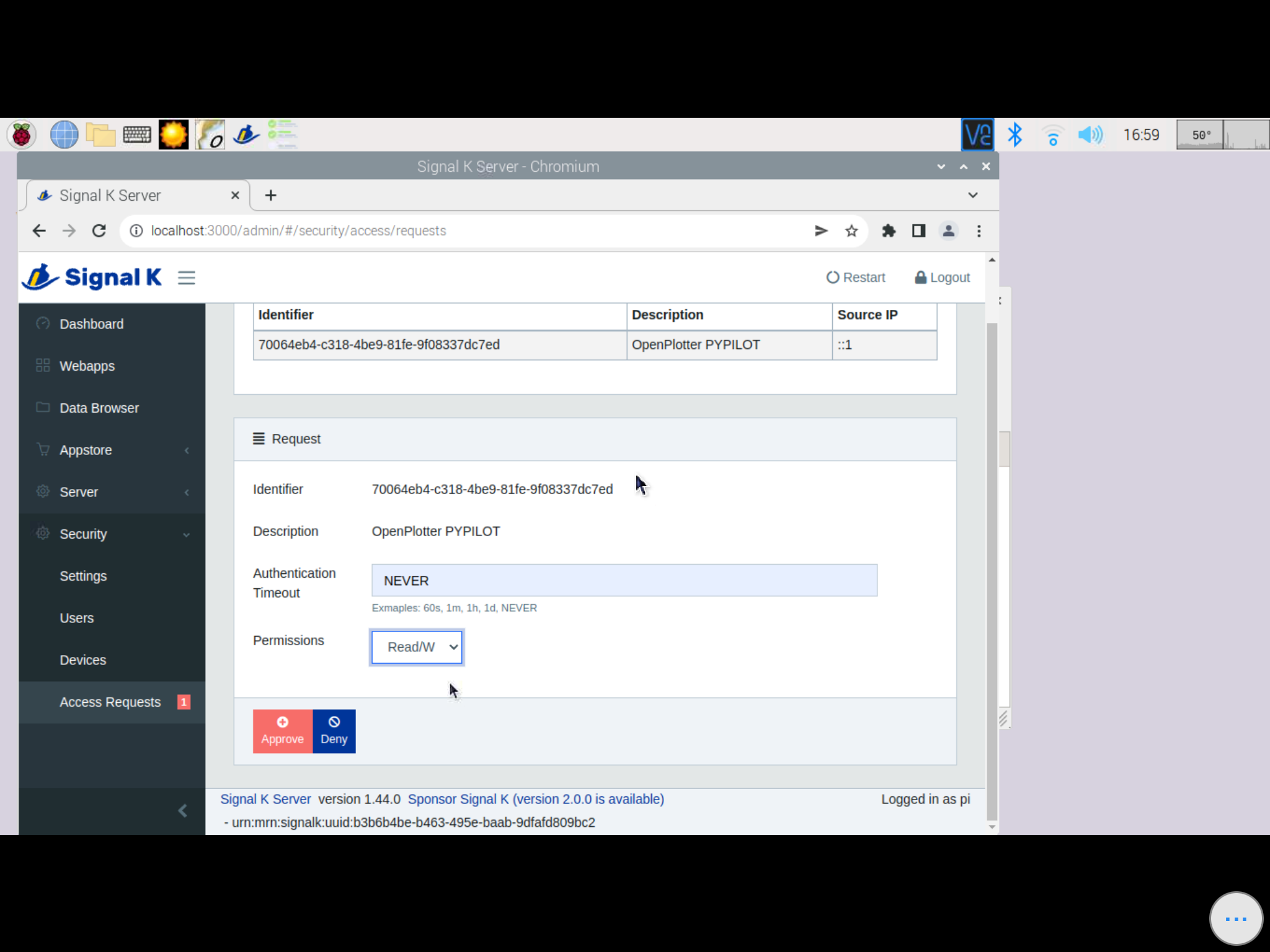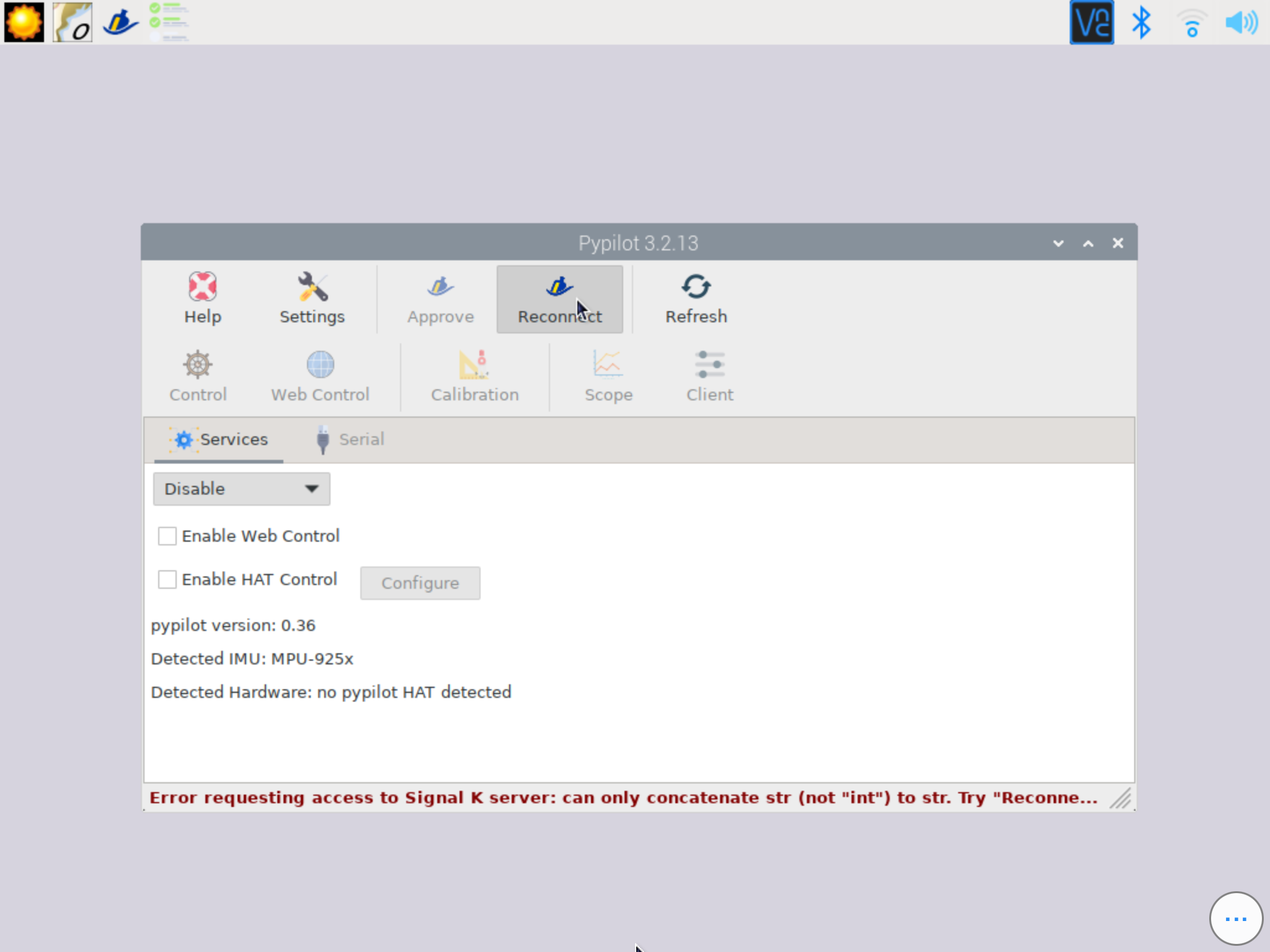Posts: 322
Threads: 10
Joined: Sep 2016
Reputation:
21
2023-06-24, 07:37 PM
(This post was last modified: 2023-06-24, 08:00 PM by baltika_no_9.)
I suppose the question I'd ask is why would you want to click on "Reconnect" (apart from the obvious point that it seems to be quite an intuitive option).
After selecting, say "IMU only" in the drop down box where you have "Disable" displayed", a few seconds later you should be able to proceed and start calibration for instance. To my mind "Reconnect" is perhaps a route to identify the IMU to signal K from scratch and is likely to want you to validate the access again. Instead however yours presents the error message which I'd agree looks wrong and would benefit from investigation.
Can you avoid this by, after selecting "IMU only", and (after a short interval with the message "Applying changes" shown at the bottom of the panel) select calibrate? That might enable you to get going perhaps.
Posts: 2,836
Threads: 60
Joined: Mar 2016
Reputation:
267
"Reconnect" is only to rebuild the connection with the signal k server. It has nothing to do with the IMU and you should only use it when the signal k connection is broken, which only happens in rare cases.
Press just "Refresh" after approving the signal k request connection and that is all.
Posts: 37
Threads: 6
Joined: Jun 2018
Reputation:
0
Thank you both for that help, really appreciate it. So simple with a nudge in the right direction. Maybe something, on this, in “read the docs” would be helpful.
Posts: 2,836
Threads: 60
Joined: Mar 2016
Reputation:
267
hopefully docs will be updated in few days