Posts: 27
Threads: 7
Joined: Feb 2024
Reputation:
1
I am running the beta openplotter 4 on a Raspberry 5 with 8 meg. I also have a 1 tb pcie SSD drive though I will continue to boot from the sd while openplotter is in beta. I am powering the PI using the buck converter/power module.
I have an NMEA 2000 backbone hooked per the instructions for connecting with the power module. My backbone is all anchor wires. (White high, blue low, red 12DC, black dangling.) The CAN jumper is in the open position.
I was able to set up/add the MCP251xfd device, but when I rebooted, the device was not listed. (The Remove device button is greyed out.) When I try to add again, I am informed that GPIO25 (pin 22) is in use by CAN MCP251xfd.
I can't figure out how to remove the connection and start again, nor can I add a connection because it is greyed out because no device is listed.
Can anyone offer guidance?
Despite being a pcie connected drive, could that be creating a conflict?
I am a bit lost.
Pax,
Mo
PS No CAN lights are on or even flicker.
Posts: 17
Threads: 2
Joined: May 2021
Reputation:
1
(2024-02-16, 04:30 PM)motamman Wrote: I am running the beta openplotter 4 on a Raspberry 5 with 8 meg. I also have a 1 tb pcie SSD drive though I will continue to boot from the sd while openplotter is in beta. I am powering the PI using the buck converter/power module.
I have an NMEA 2000 backbone hooked per the instructions for connecting with the power module. My backbone is all anchor wires. (White high, blue low, red 12DC, black dangling.) The CAN jumper is in the open position.
I was able to set up/add the MCP251xfd device, but when I rebooted, the device was not listed. (The Remove device button is greyed out.) When I try to add again, I am informed that GPIO25 (pin 22) is in use by CAN MCP251xfd.
I can't figure out how to remove the connection and start again, nor can I add a connection because it is greyed out because no device is listed.
Can anyone offer guidance?
Despite being a pcie connected drive, could that be creating a conflict?
I am a bit lost.
Pax,
Mo
PS No CAN lights are on or even flicker. I have the same issue here. No GPIO utility for Pi5 yet so not able to use that to help reconfigure the GPIO.
Posts: 2,954
Threads: 60
Joined: Mar 2016
Reputation:
280
You are right, something happens. The dtoverlay is created in config.txt but openplotter-can app does not show the connection to finish the configuration. I will take a look later.
Posts: 2,954
Threads: 60
Joined: Mar 2016
Reputation:
280
Until this bug is fixed you can finish the configuration creating the SK connection manually:
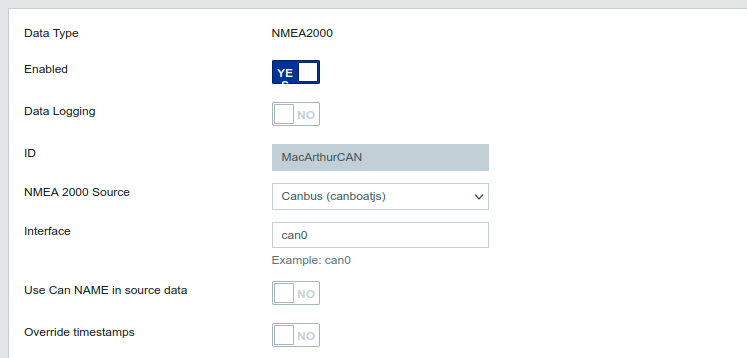
Posts: 27
Threads: 7
Joined: Feb 2024
Reputation:
1
2024-02-17, 12:42 PM
(This post was last modified: 2024-02-17, 01:22 PM by motamman.)
I did that, and now I am getting this error: SIOCGIFINDEX: No such device. And still no CAN lights.
I checked my boot/firmware/config.txt and found the entry. Should I add can0 there, too? (I tried that, and it did nothing.)
And when I do as you suggested, I have two MCP251xfd entries. One is the original, with a connection, oscillator, and interrupt but with no interface or SK connection ID. The other is one set up in SK with no connection, oscillator, or interrupt, but it does have an interface and SK connection ID value.
PS Is it better to report this type of issue here or on Git?
Posts: 2,954
Threads: 60
Joined: Mar 2016
Reputation:
280
Fixed in openplotter-can v4.0.4 beta, update and try again please.
The problem was that Raspberry OS Bookworm has changed the config.txt location and the script for MCP251xfd was still reading the old location.
If you did not edit the config.txt file manually, you should only try again after the update, if you edited the config.txt file, you should delete any changes you made and try again with just openplotter-can
Posts: 27
Threads: 7
Joined: Feb 2024
Reputation:
1
2024-02-18, 02:48 PM
(This post was last modified: 2024-02-18, 02:48 PM by motamman.)
I cleaned everything up, removed all prior efforts to install made sure the config.txt had no lingering edits and updated to 4.0.4 beta. (along with updates to signal k installer and settings, which seemed to blow out my power settings. I will look into that later.
Unfortunately, the behavior is identical:
When I add a device via the can bus with I get a connection, oscillator, and interrupt but with no interface or SK connection ID. When i do it in SK with no connection, oscillator, or interrupt, but get an interface and SK connection ID value.)
After that I tried editing the config.txt file for the fun of it, rebooted, and still nowt.
Do you want me to flash another image and start from scratch again? (I did remove my pcie ssd from the system just to make sure that wasn't doing something odd.)
Truthfully, there isn't much on here that differs from the original image other that the updates I described. Could it be something related to bios?
Thanks,
Mo
Posts: 17
Threads: 2
Joined: May 2021
Reputation:
1
(2024-02-18, 11:38 AM)Sailoog Wrote: Fixed in openplotter-can v4.0.4 beta, update and try again please.
The problem was that Raspberry OS Bookworm has changed the config.txt location and the script for MCP251xfd was still reading the old location.
If you did not edit the config.txt file manually, you should only try again after the update, if you edited the config.txt file, you should delete any changes you made and try again with just openplotter-can
That's done the trick for me. Deleted the manually added can connection from SignalK, update to v4.04beta. Rebooted the Pi5 which from an SSD takes about 10 seconds. Running openplotter-can v4.04 finds the MCP251xfd and allows me to connect it to SignalK exactly as described!
Thanks for the update.
Posts: 2,954
Threads: 60
Joined: Mar 2016
Reputation:
280
(2024-02-18, 02:48 PM)motamman Wrote: Unfortunately, the behavior is identical:
When I add a device via the can bus with I get a connection, oscillator, and interrupt but with no interface or SK connection ID. When i do it in SK with no connection, oscillator, or interrupt, but get an interface and SK connection ID value.)
That is the expected behaviour. You need 2 steps, creating the device and creating the SK connection, please follow the manual: https://openplotter.readthedocs.io/en/la...p2515.html
Posts: 27
Threads: 7
Joined: Feb 2024
Reputation:
1
 2024-02-18, 05:32 PM
2024-02-18, 05:32 PM
Forgive me if I am being thick here. I was following the instructions listed in the high-res documentation pdf, which differs from the link you sent. Regardless, the same result regardless: No can0
This is what i am seeing:
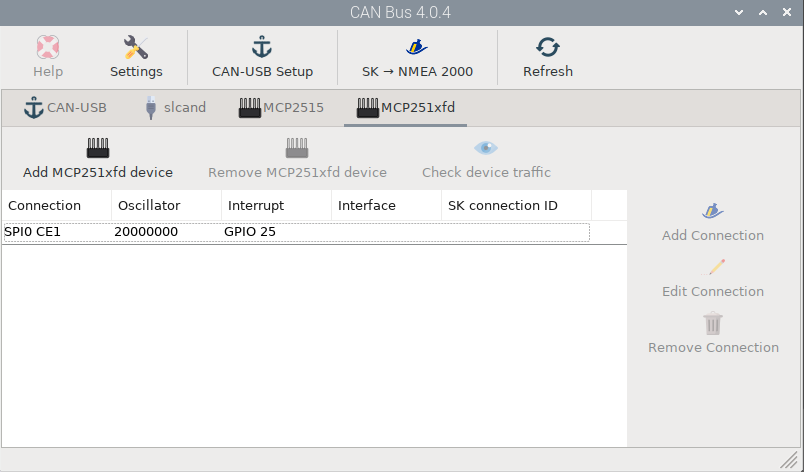
and then when i create a data connection. per your previous suggestion, this:
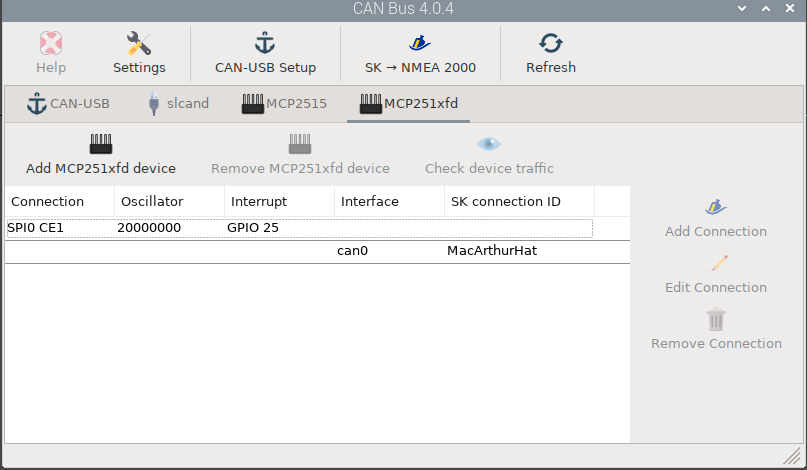
Pax,
Mo
|




