2024-04-02, 03:10 PM
When I run the system diagnostics, everything looks ok except for this
Maiana works fine, both receiving and transmitting, the SignalK access is approved.. but I don't get this "Check device settings". How can I check the device settings?
Can it be because i don't have Call Sign? AFAIK, it's not necessary if there's an MMSI:
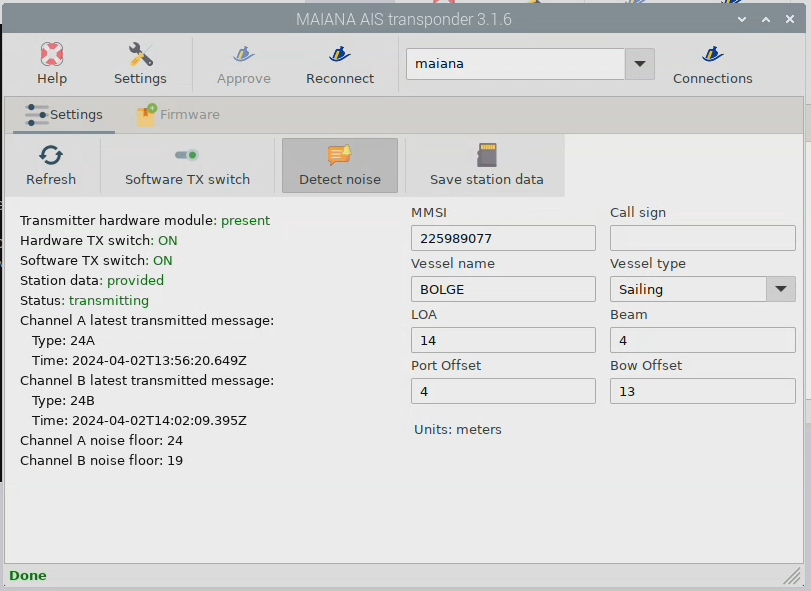
Code:
Checking MAIANA transponder... | running | MAIANA device: /dev/ttyOP_maiana | device settings OK | device settings OK | device settings OK | device settings OK | Access to Signal K server validated
↳check device settingsMaiana works fine, both receiving and transmitting, the SignalK access is approved.. but I don't get this "Check device settings". How can I check the device settings?
Can it be because i don't have Call Sign? AFAIK, it's not necessary if there's an MMSI:




