Posts: 74
Threads: 4
Joined: Jan 2022
Reputation:
3
I've just seen my first AIS-catcher target, a SAR aircraft flew overhead.
Everything shows up in SignalK, and the AIS-catcher web interface is amazing. It's such a big improvement to what we had before, many thanks to everyone who made it happen.
One small improvement suggestion, could we add an option to share data with the AIS-catcher community feed? https://aiscatcher.org/about#join


Posts: 2,852
Threads: 59
Joined: Mar 2016
Reputation:
267
2024-04-19, 11:13 AM
(This post was last modified: 2024-04-19, 11:17 AM by Sailoog.)
Updated openpotter-sdr-vhf v4 adding "Share with AIS-catcher" option.
Push to github done.
I am testing this now with an SDR device and I am impressed. AIS-catcher is a real game-changer.
Thank you all.
NOTE: If you are in the US, you are lucky because the AIS-catcher web viewer even has the NOAA charts overlayed.
Posts: 74
Threads: 4
Joined: Jan 2022
Reputation:
3
(2024-04-19, 11:13 AM)Sailoog Wrote: Updated openpotter-sdr-vhf v4 adding "Share with AIS-catcher" option.
Looks like it's working, thanks for adding it so quickly.
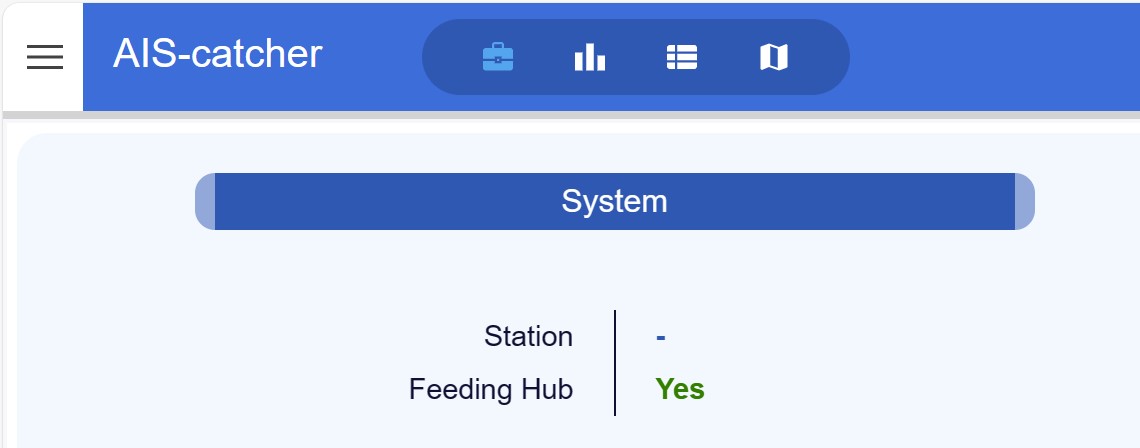
Posts: 328
Threads: 34
Joined: Oct 2019
Reputation:
30
is this something that works with Maiana as well as SDR?
Posts: 2,852
Threads: 59
Joined: Mar 2016
Reputation:
267
2024-04-19, 07:09 PM
(This post was last modified: 2024-04-19, 07:10 PM by Sailoog.)
I am afraid not:
"If you're interested in sharing but are not using AIS-catcher, please contact us at jvde-github at gmail.com for assistance in connecting through a dedicated UDP port."
If you are transmitting with Maiana, you will probably already appear in the marinetraffic web viewer.
Posts: 51
Threads: 1
Joined: Mar 2023
Reputation:
4
ais-catcher does support NMEA input over TCP or UDP:
https://github.com/jvde-github/AIS-catch...nmea-input
With that, you could feed ais-catcher AIS data from Signal-K via the ais-forwarder plugin:
https://github.com/hkapanen/ais-forwarder
The ais-catcher documentation also mentions the option to get NMEA data directly from the AIS receiver over serial via cat, but I'm not sure how reliable that is as a background service.
Posts: 55
Threads: 14
Joined: Jan 2019
Reputation:
1
(2024-03-30, 12:27 PM)Reaction Wrote: Hey, not sure if this is an OpenPlotter 4 or Bookworm issue, but my mouse is extremely slow (laggy) when running the desktop. Anyone have a fix?
I had the same problem, Linux just do not work properly with some mice. You need to change scanning time, i did it about 5 years ago to get my lovely mouse working, but do not remember details Other way, just try another mouse.
Posts: 14
Threads: 2
Joined: Oct 2023
Reputation:
1
2024-04-25, 11:58 PM
(This post was last modified: 2024-04-26, 02:17 AM by Chookfoot.
Edit Reason: problem fixed by password reset
)
Weird thing has happened..
I got the usual notification "updates are available" but when I attempt to install updates it asks for authentication.
I accept "pi" as identity and enter "raspberry" as the Password, click OK and it gives me an error "Authentication failed! Wrong password?"
I can't see how or why I could have possibly changed it from "raspberry".
Has anyone else come across this one ?
Thanks
edit:- reset it now and all is good but it must have been corrupted somehow??
Posts: 1
Threads: 0
Joined: Feb 2021
Reputation:
0
Quick question on the SDR changes. I'm using a Pi 5 with the starter load. My old SDR died, so I just bought a new RTL-SDR V4 device. If I run the calibration, I get a good -7 for initial PPM offset. When I try to run it on the GSM 850 band (I'm in Maryland), all I get are messages of:
[R82XX] PLL not locked!
[R82XX] PLL not locked!
[R82XX] PLL not locked!
[R82XX] PLL not locked!
[R82XX] PLL not locked!
for every channel.
The RTL-SDR website says that you need different drivers for the V4 model, but if you follow their Debian procedures, the SDR-VHF software in uninstalled. I've checked for the latest software, run apt, done the things I could think of. Is there something else that needs to be done, is this a bad SDR, any thoughts or suggestions?
Posts: 1
Threads: 0
Joined: Apr 2024
Reputation:
0
(2024-01-22, 10:21 PM)SVKitten Wrote: (2024-01-22, 08:31 PM)Boatingbaileys Wrote: (2024-01-22, 03:57 PM)MigGat Wrote: In Pi5 Bookworm you just need to left-click on the connection icon > Advanced options > Create Wireless Hotspot. Or if you already have one, Edit connections.
There you can setup the hotspot on wlan0 and share the connection with other networks.
(2024-01-22, 05:53 PM)Boatingbaileys Wrote: Not a problem - I think something strange is going on but I'm not sure its OP related. I think this is in the OS code.
Ok - I've got this working, but on a reboot, the virtual interface disappears and I have to recreate it, so I need to work out how to stop that happening.
Here is what I did:
sudo iw phy0 interface add vap0 type __ap
Then in the network manager, you can see the virtual AP, called vap0. I then set that up as a hotspot, had to force 2.4 GHz, select vap0 in device, create the SSID. I'm using WPA/WAP2/WAP3 as the security type otherwise I can't join it. IPv4 settings - Method Shared to other computers and i've created an IP address range 10.1.1. 24 10.1.1.1 in my case. Then I joined my home network (remember this has to be the same band as the hosted network) so 2.4 in my case, bounced things a couple of times and its working. My phone joined it and I have internet access through the pi.
ifconfig shows ips on both vap0 and wlan0 in the correct networks.
Any chance you can bring the app back 
Very nice, that works for me. This might give the persistent answer: https://superuser.com/questions/759542/h...es-with-iw
I'll look at that now.
Mike
This doesn't seem to work for my SensESP project.
I can connect with no problem to a Pi4 running OP3 but no matter what I try (including the above suggestion), the SensESP example app refuses to connect to either a Pi4 or a Pi5 running OP4.
I think this is a SensESP issue - every other device I have tried is very happy to connect to a hotspot set up under OP4.
Any clues gratefully accepted - I'd really like to update to Pi5/OP4 but this is a dealbreaker at the moment.
John
|







