Posts: 6
Threads: 2
Joined: Sep 2017
Reputation:
0
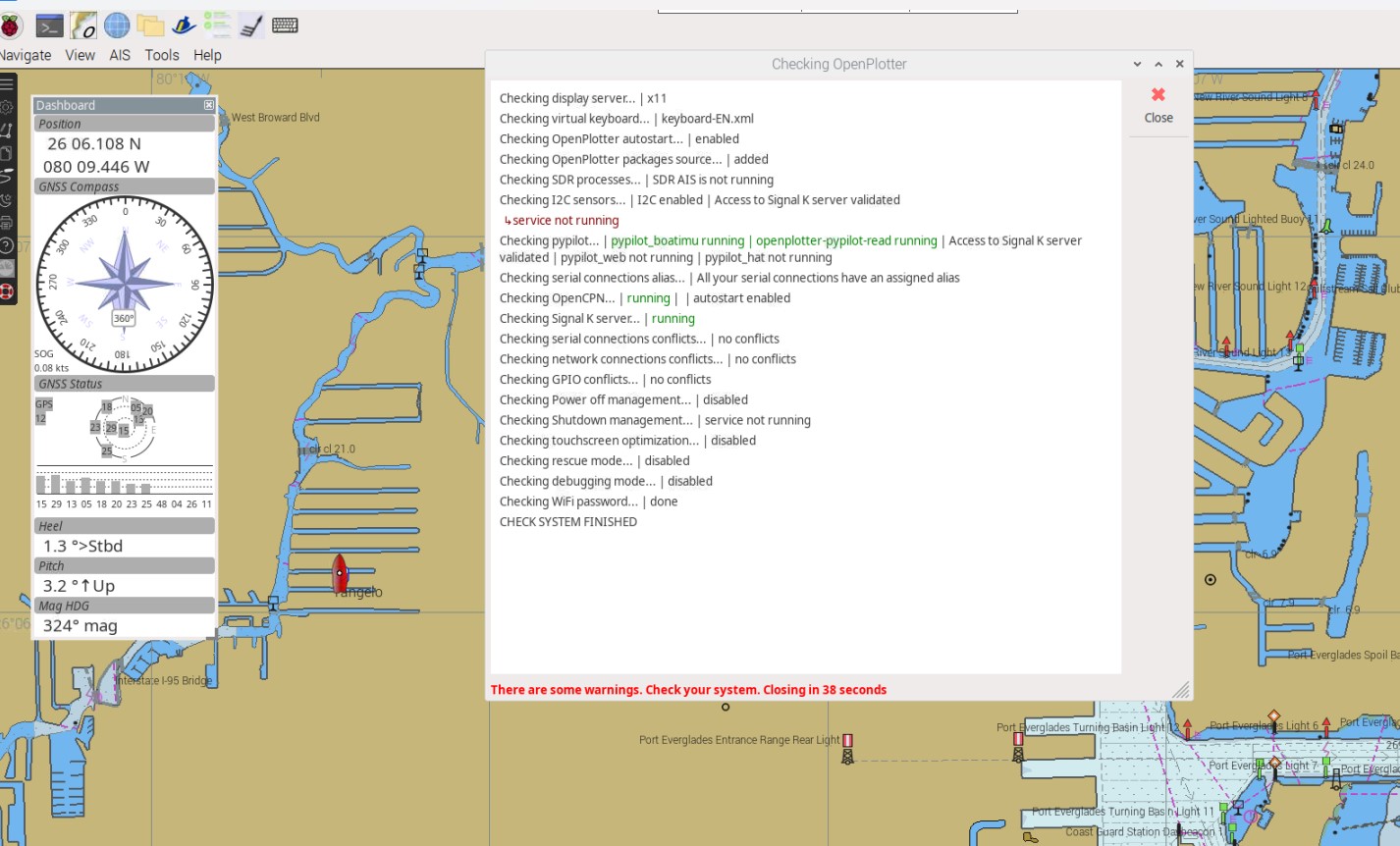
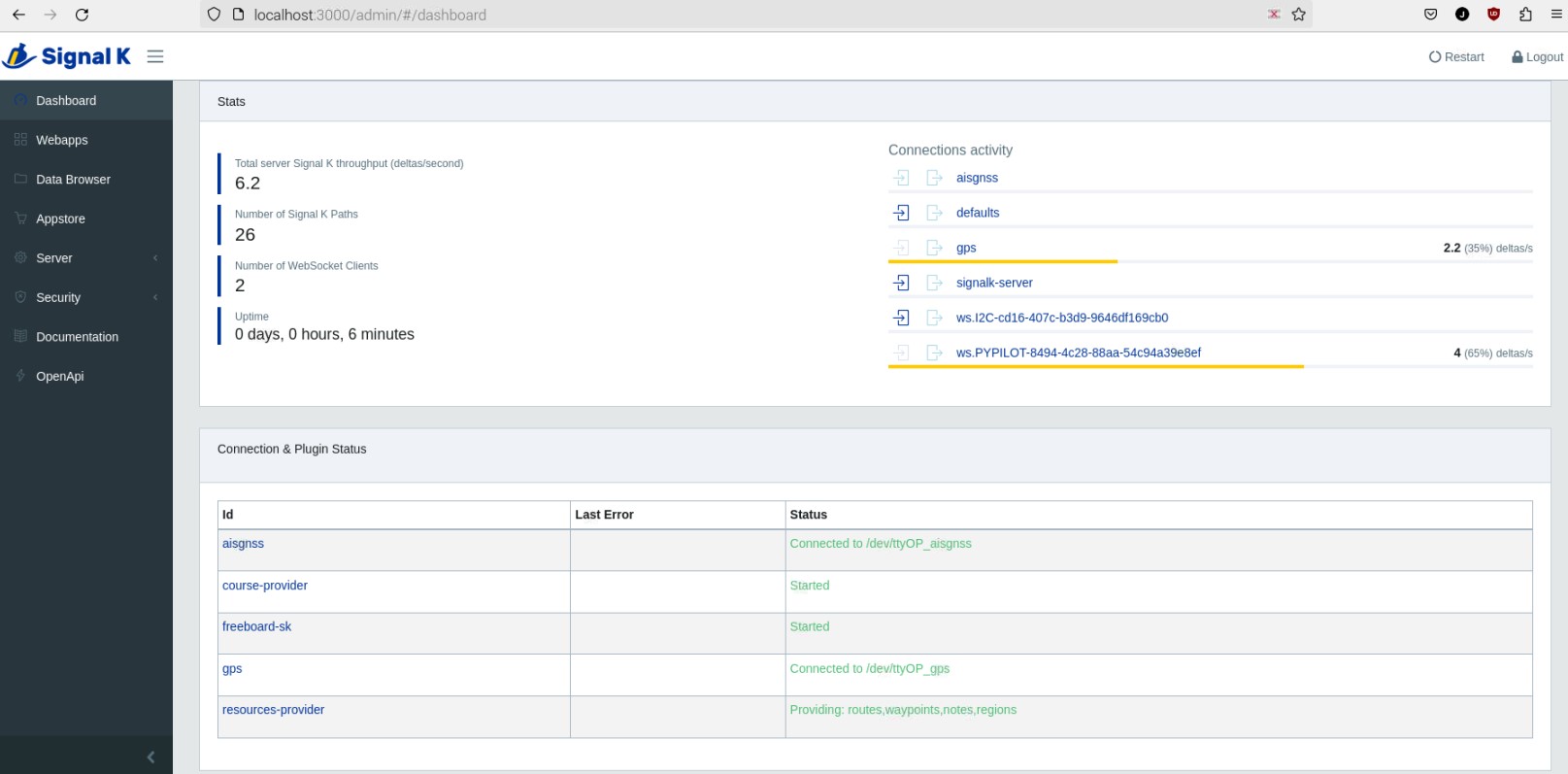
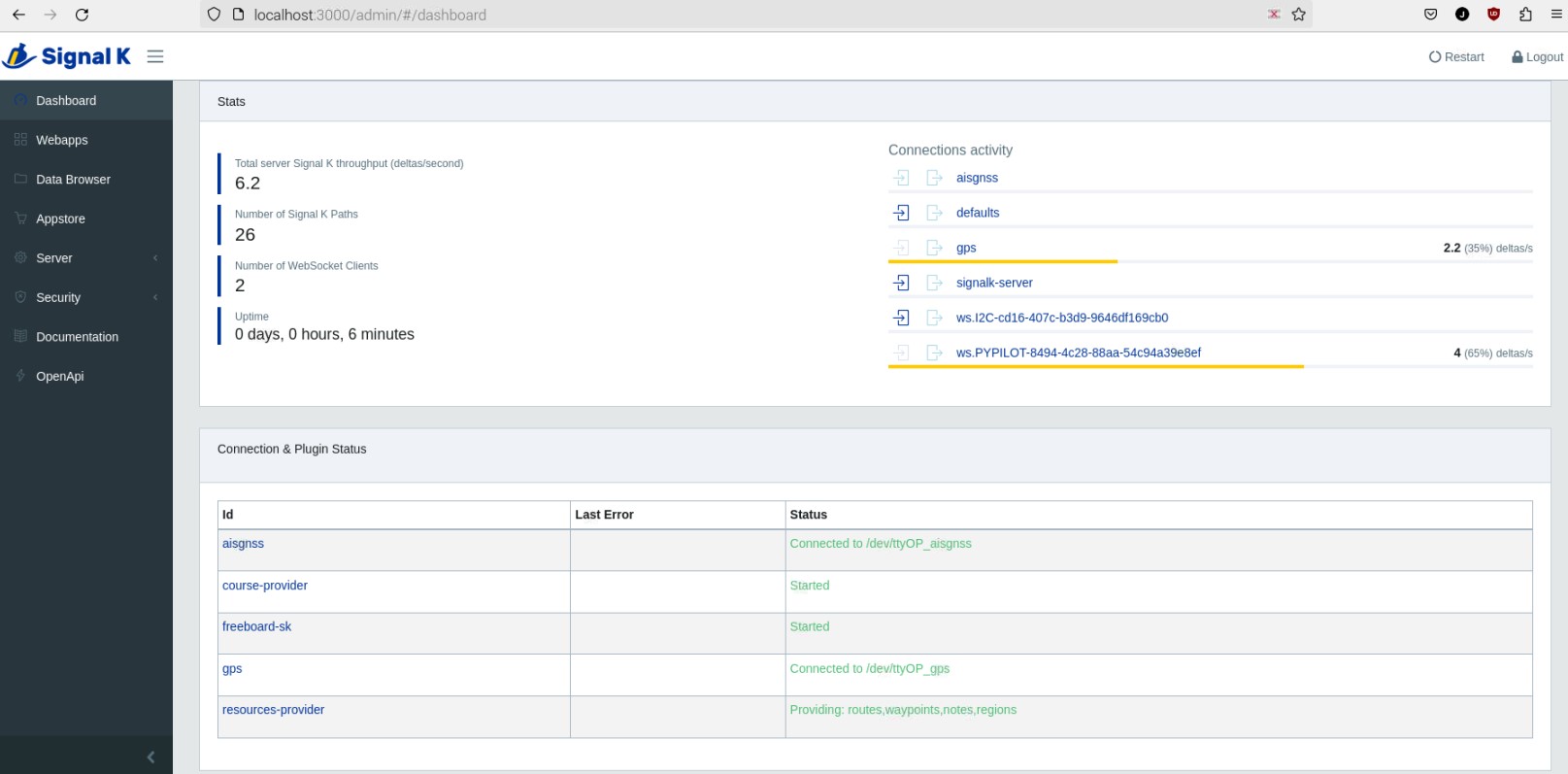
(2024-05-17, 09:36 PM)I am wondering if someone can post what is the right configuration to make Moitessier-2 HAT to work in RPi5 loaded with OP4.Thanks in advance for your help!FYI: I have managed to have Moitessier-2 HAT working on RPi4 with both OP3 and OP4.However, with RPi5 / OP4, only the I2C information (Pitch, Heel and magnetic-compas) is getting out. The serial (ttyAMA0) is configured and supposedly connected to signalk, but not delivering any NMEA0183 sentences.In the attached pics you can see that in the checking routine, the SDR AIS is not running !!In all cases I have the pins 27 and 28 taken off at the 40-GPIO connector and the UART jumper installed at the HAT. What should I do to have SDR AIS process to runI really appreciate your help. Thanks a lot! Wrote: (2024-05-17, 10:24 AM)Sailoog Wrote: Can you confirm you are getting data in RPi5 + Moitessier HAT without forcing the pins?
yes , both with and with out MacArthur hat .
i have only the debug jumper .
Pt i have data on
AMA0 , Moltiershat
AMA2 , Nasa Windsystem ( only testet because i havent put on the mast )
AMA4 , AIRMA Log , Depth , Tempertur
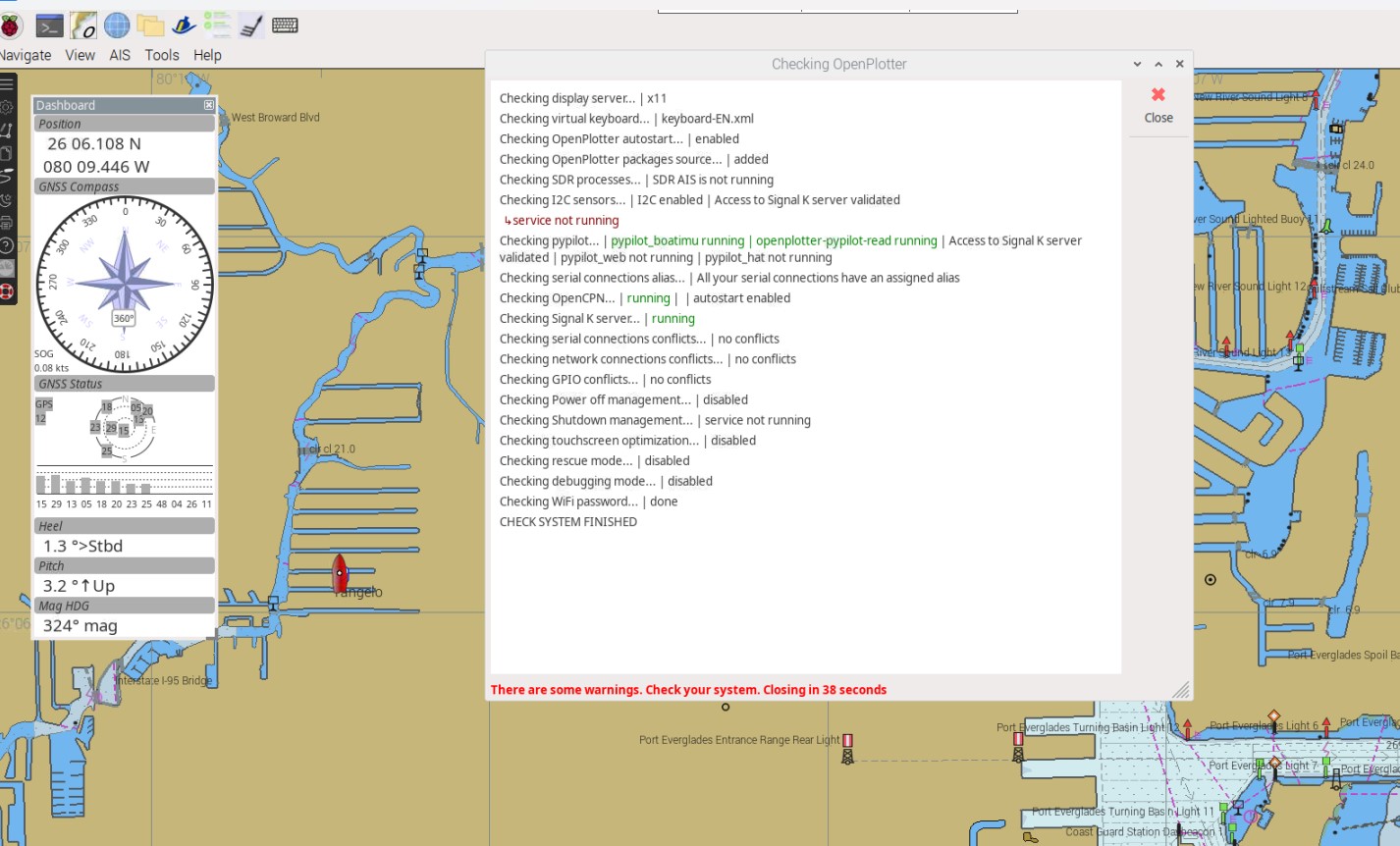
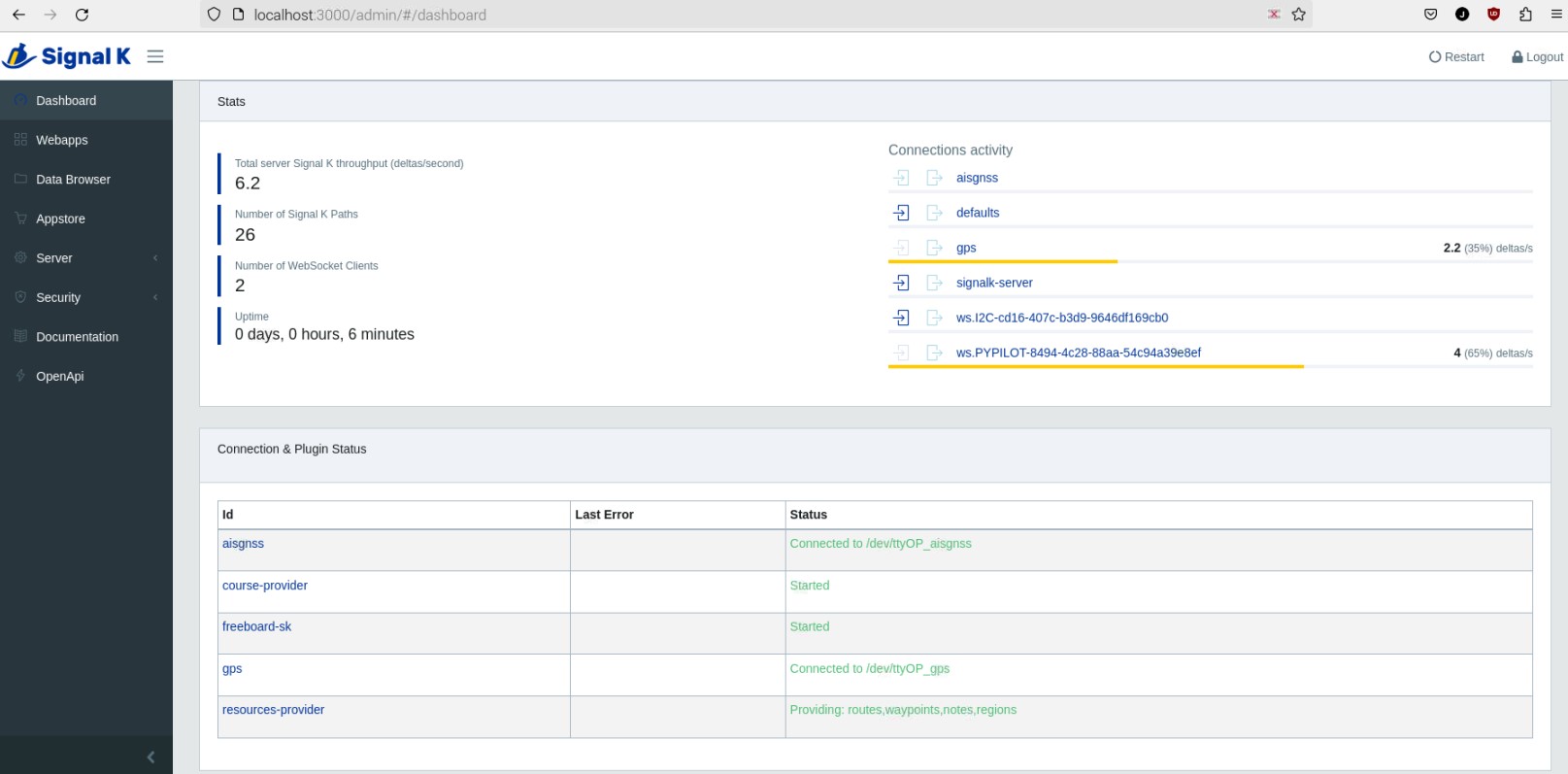
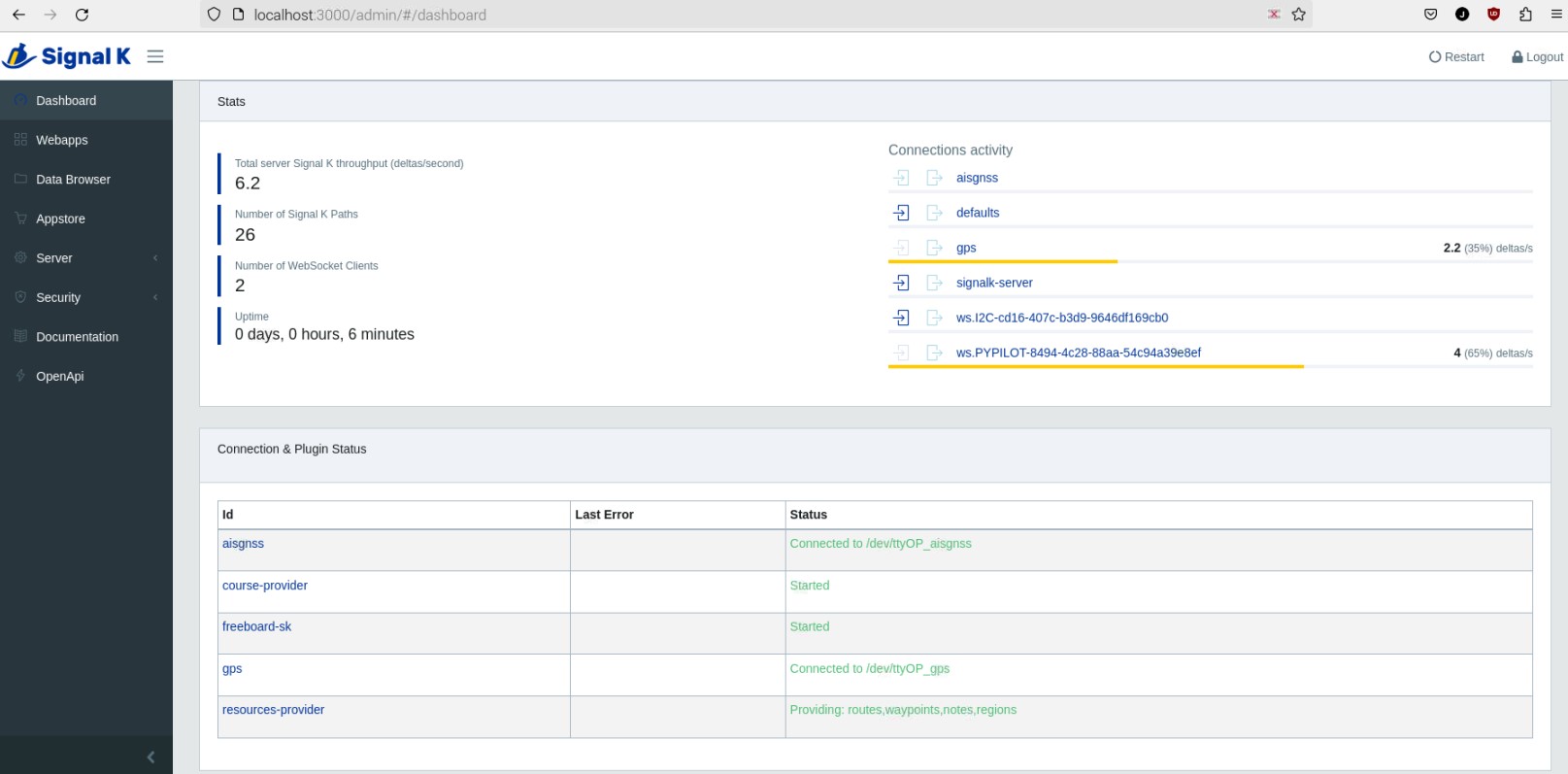
[quote pid="30229" dateline="1715978160"]
(2024-05-17, 10:24 AM)Sailoog Wrote: Can you confirm you are getting data in RPi5 + Moitessier HAT without forcing the pins?
yes , both with and with out MacArthur hat .
i have only the debug jumper .
Pt i have data on
AMA0 , Moltiershat
AMA2 , Nasa Windsystem ( only testet because i havent put on the mast )
AMA4 , AIRMA Log , Depth , Tempertur
[/quote]
Posts: 10
Threads: 0
Joined: Mar 2024
Reputation:
1
I have the same report as the user above. The systems check, under the I2C row, says: "I2C service not running".
I can get rid of the message by fiddling some with "Raspberry PI Configuration" app, it goes away for a little while if i turn off and on the "interface" but i do not seem to get it to work* and i do not get the stability needed.
*When i first connected the I2C breakout sensor i seem to remember PyPilot was ethier not installable yet (pre-beta) or i had not installed/started it. I do not get any results by disableing PyPilot though. The I2C connected DOF reports to PyPilot ok, but the barometric pressure and temperature of the breakout is not "processed". I only see the validation line for openplotter.I2C in SignalK. No data.
Anyone knows what i should do about this?
How to do a proper debug? I am not so well versed in Linux services and settings and logs.
Suggestions are warmely welcome!
OP4, all updates, RPi5 4MB.
TIA,
/Dany
Posts: 2,914
Threads: 59
Joined: Mar 2016
Reputation:
279
Try to remove all sensors in openplotter-i2c and add them again. What the "I2C breakout sensor" is?
Posts: 2,914
Threads: 59
Joined: Mar 2016
Reputation:
279
New versions of OpenPlotter v4 beta!!! These are release candidates:
https://openplotter.readthedocs.io/en/4....ading.html
Description and Getting Started chapters are also ready in docs:
https://openplotter.readthedocs.io/en/4.x.x/index.html
In the next few days we will begin translating the apps and completing the documentation while you test this latest version.
thanks!
Posts: 63
Threads: 7
Joined: Jan 2020
Reputation:
5
sorry for my stupid question but we have to reinstall OP4 for this update?
I'm asking this because I have no updates available in my OP4 Settings, even after "Add source / Get candidate / Refresh"
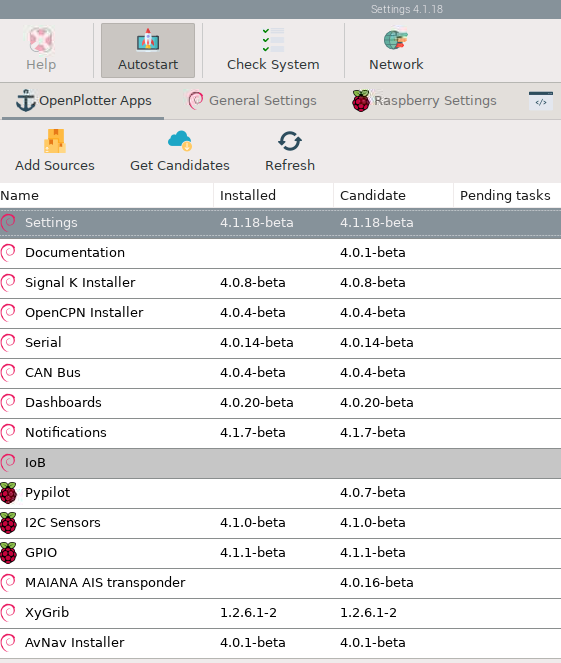
███ - SV Haimana
Posts: 10
Threads: 0
Joined: Mar 2024
Reputation:
1
2024-05-20, 09:07 AM
(This post was last modified: 2024-05-20, 09:09 AM by Dany.)
(2024-05-19, 12:27 PM)Sailoog Wrote: Try to remove all sensors in openplotter-i2c and add them again.
What happens when i do that is that the service starts. The I2C app says so in the satatus bar and the first run of OP Systems Check does not complain. In a small while (cannot strictly identify what happens) the service shuts down/terminates and i'm back to square one.
I have updated this OP4 install for a while (since autumn). Now it seems you have put up a new image for OP4. Since the last parts of my project is stuck in customs, i have some time now and thinking that i would write a completely new clean image to the card using the latest download and start over. This is planned anyway in order to create a log of settings/installation actions specific for my project.
Do you think it's a good idea to start over or would you prefer i continue trying to pin the problem down?
In that case (starting over) i will post a-new if these problems still appear after the overhaul.
Quote:What the "I2C breakout sensor" is?
I bought the cheap "10 DOF" sensor. It comes with a BMP280 on address x68 and this is the only I2C connected sensor at the moment, except for the IMU on address x77 that is physically connected to the same bus but managed by PyPilot (not openplotter-i2c and thus i assume neither the service). I did not write out the details in my previous post as 1) i did not have access to the exact make and model and b) i have read that my 10 DOF is substandard (MPU-925x range) and can introduce problems and that some users confuse BME280 and BMP280. In order not to have answers focusing on those things i posted w/o this information. My bad.
Thank you so much for your valuable work and expertise!
/Dany
(2024-05-19, 09:10 PM)sebba Wrote: sorry for my stupid question but we have to reinstall OP4 for this update?
I'm asking this because I have no updates available in my OP4 Settings, even after "Add source / Get candidate / Refresh"
I do not think it's a stupid question  I have a similar one above.
Posts: 21
Threads: 2
Joined: Oct 2023
Reputation:
2
Posts: 190
Threads: 41
Joined: Mar 2017
Reputation:
2
(2024-05-19, 09:10 PM)sebba Wrote: sorry for my stupid question but we have to reinstall OP4 for this update?
I'm asking this because I have no updates available in my OP4 Settings, even after "Add source / Get candidate / Refresh"
Nothing has been started for this App yet - there is nothing to install.
Pi5 8GB, NVME SSD 512GB, MacArthur hat, OP4,
Posts: 2,914
Threads: 59
Joined: Mar 2016
Reputation:
279
Sorry, yes, you should burn a new SD using this new version.
We are in the final stage of development and need to confirm that all applications are well integrated with the system from scratch.
This is a release candidate, which means you will probably be able to use this image in a production environment, but we also recommend burning the SD again when the stable version is released.
Posts: 63
Threads: 7
Joined: Jan 2020
Reputation:
5
 2024-05-20, 10:11 AM
2024-05-20, 10:11 AM
███ - SV Haimana
|





 I have a similar one above.
I have a similar one above.
