Posts: 2,954
Threads: 60
Joined: Mar 2016
Reputation:
280
(2022-09-04, 04:17 PM)pacman Wrote: (2022-09-04, 11:12 AM)Sailoog Wrote: I think we are mixing issues here.
....
pacman
OK, that is weird. These random effects usually mean power issues. Is your usb hub self powered?
- Try connection only 2 devices, set them in serial app and reboot several times.
- Try again with only 2 different devices.
If all your devices are detected when connected individually but it does not work when all are connected you will have the confirmation of a power issue.
Yes Sailoog, the hubs I am using are self powered.
Anyway the last test I made it was with only two devices connected with no hub, this excludes definitely a power issue.
Could you send the output of the command lsusb when the devices are detected and again when they are not?
Posts: 19
Threads: 3
Joined: Jul 2019
Reputation:
0
(2022-09-02, 12:19 PM)Sailoog Wrote: OK let's see what is going on here. Please could both of you do this:
- Go to settings app and enable the debugging mode: https://openplotter.readthedocs.io/en/3....-debugging
- Plug in your non detected devices.
- Open a terminal an type: openplotter-serial
- Report here the output of the terminal
Have you tried with OP3 32bit?
First, sorry for the delay in response. I've been busy with some work issues.
Without debug mode, no errors are printed on reply in terminal on starting openplotter-serial. In debug mode, the reply in the terminal is
Code: pi@openplotter:~ $ openplotter-serial
wrong external apps format: unexpected EOF while parsing (<string>, line 0)
No module named 'openplotterMoitessier'
No module named 'openplotterMacarthur'
No module named 'openplotterOpenmarinebox'
No module named 'openplotterMaiana'
No module named 'openplotterSdrVhf'
No module named 'openplotterIot'
No module named 'openplotterNotifications'
No module named 'openplotterGpio'
No module named 'openplotterI2c'
No module named 'openplotterPypilot'
No module named 'openplotterAvnav'
No module named 'openplotterNetwork.serialPorts'
No module named 'openplotterDashboards.serialPorts'
I'm using a exteral powered usb-hub but tried several times with the RPi4's on-board usb-port to exclude errors from the hub too. The result is the same - openplotter-serial doesn't reveal any devices connected.
This is the 64-bit version, and I did't try the 32 bit version.
Posts: 19
Threads: 3
Joined: Jul 2019
Reputation:
0
Quote:Could you send the output of the command lsusb when the devices are detected and again when they are not?
With the usb-gps connected to the usb-hub:
Code: lsusb
Bus 002 Device 005: ID 2109:0817 VIA Labs, Inc. USB3.0 Hub
Bus 002 Device 004: ID 2109:0817 VIA Labs, Inc. USB3.0 Hub
Bus 002 Device 003: ID 2109:0817 VIA Labs, Inc. USB3.0 Hub
Bus 002 Device 002: ID 0781:5583 SanDisk Corp. Ultra Fit
Bus 002 Device 001: ID 1d6b:0003 Linux Foundation 3.0 root hub
With the usb-gps connected to the RPi directly:
Code: lsusb
Bus 002 Device 005: ID 2109:0817 VIA Labs, Inc. USB3.0 Hub
Bus 002 Device 004: ID 2109:0817 VIA Labs, Inc. USB3.0 Hub
Bus 002 Device 003: ID 2109:0817 VIA Labs, Inc. USB3.0 Hub
Bus 002 Device 002: ID 0781:5583 SanDisk Corp. Ultra Fit
Bus 002 Device 001: ID 1d6b:0003 Linux Foundation 3.0 root hub
No difference that I can see.
Posts: 2,954
Threads: 60
Joined: Mar 2016
Reputation:
280
Forget the USB HUB by the moment and unplug it.
Plug only the GPS in, no other USB device, and run lsusb again.
You said that Signal K was able to see your GPS, please send us an screenshot of the SK settings to see how it is detected, I need something like this:
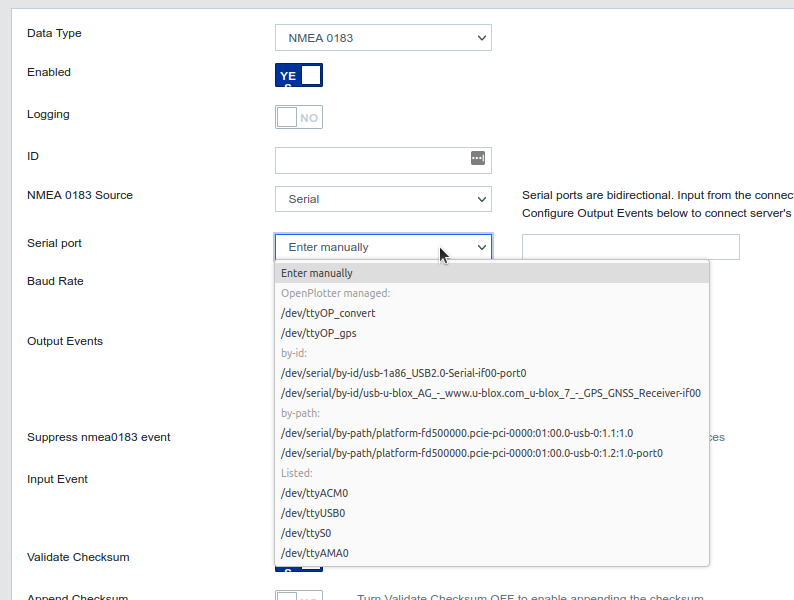
Posts: 17
Threads: 2
Joined: Dec 2021
Reputation:
0
2022-09-11, 08:15 AM
(This post was last modified: 2022-09-12, 11:10 AM by pacman.)
(2022-09-05, 12:04 PM)Sailoog Wrote: Could you send the output of the command lsusb when the devices are detected and again when they are not?
Hi Sailoog, accept my apologies for my late answer, but i was sailing in places with no connectivity.
It is weird, I am not able to reproduce anymore the issue, it seems that currently everything is fine; I cannot understand why now is working.
I have also tried to flash a completely new card and this time no issues with the serial finding the devices.
I will keep testing and in case update this thread.
Thank you so much
Posts: 19
Threads: 3
Joined: Jul 2019
Reputation:
0
 2022-09-11, 03:22 PM
2022-09-11, 03:22 PM
(2022-09-10, 07:45 PM)Sailoog Wrote: Forget the USB HUB by the moment and unplug it.
Plug only the GPS in, no other USB device, and run lsusb again.
You said that Signal K was able to see your GPS, please send us an screenshot of the SK settings to see how it is detected, I need something like this:
Ok. Hub unplugged, gps and keyboard bluetooth dongle connected only.
pi@openplotter:~ $ lsusb
Bus 002 Device 002: ID 0781:5583 SanDisk Corp. Ultra Fit
Bus 002 Device 001: ID 1d6b:0003 Linux Foundation 3.0 root hub
pi@openplotter:~ $
Screenshot of SerialK
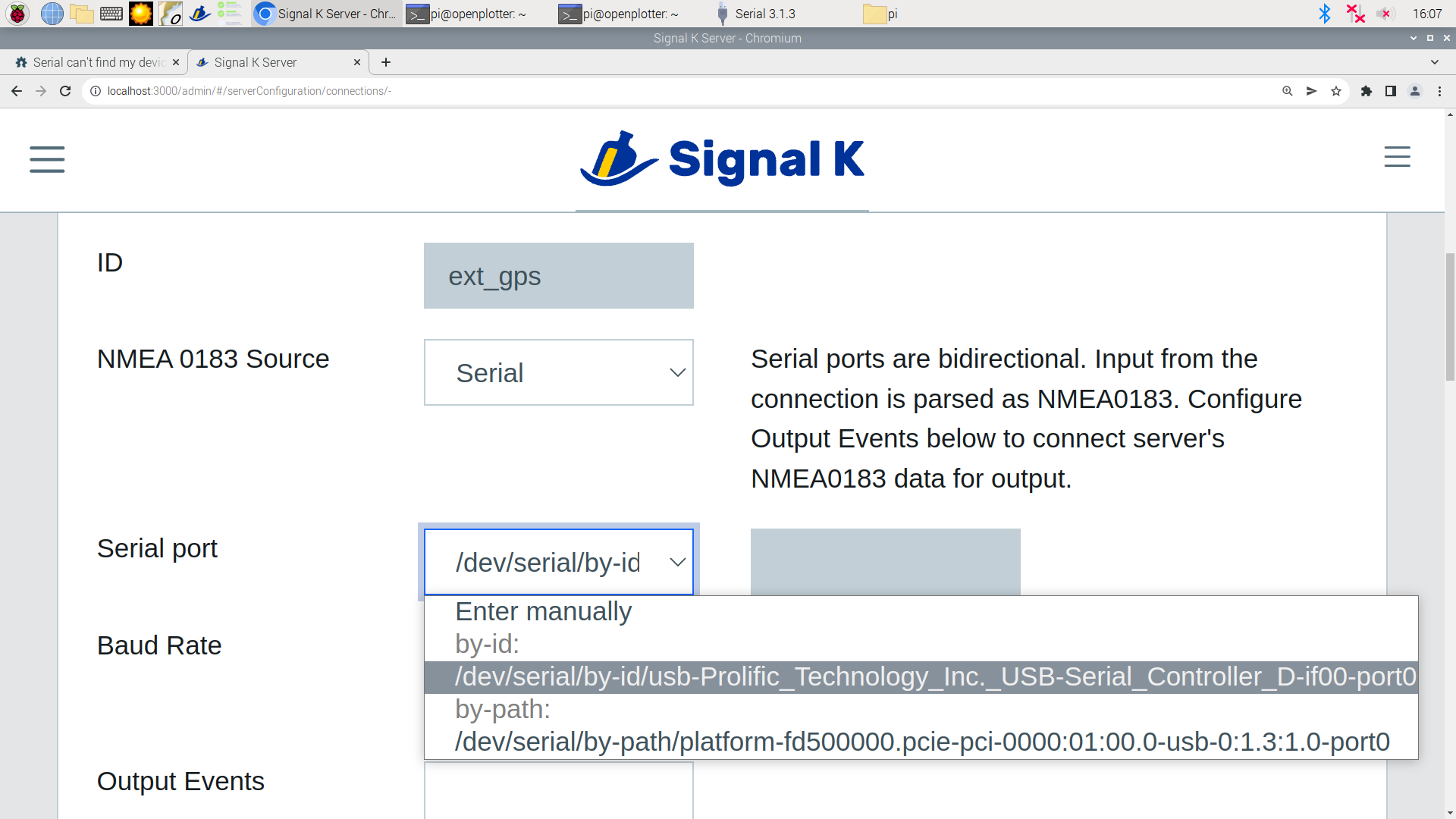
/Andreas
Posts: 2,954
Threads: 60
Joined: Mar 2016
Reputation:
280
According to lsusb your gps is not detected by the system, so it is really strange that Signal k can see it. Is the gps working when you set it in signal K?
Posts: 2,954
Threads: 60
Joined: Mar 2016
Reputation:
280
(2022-09-11, 08:15 AM)pacman Wrote: (2022-09-05, 12:04 PM)Sailoog Wrote: Could you send the output of the command lsusb when the devices are detected and again when they are not?
Hi Sailoog, accept my apologies for my late answer, but i was sailing in places with no connectivity.
It is weird, I am not able to reproduce anymore the issue, it seems that currently everything is fine; I cannot understand why now is working.
I have also tried to flash a completely new card and this time no issues with the serial finding the devices.
I will keep testing and in case update this thread.
Thank you so much
Bad connections, poor power cables... who knows...
Posts: 19
Threads: 3
Joined: Jul 2019
Reputation:
0
(2022-09-12, 07:55 PM)Sailoog Wrote: According to lsusb your gps is not detected by the system, so it is really strange that Signal k can see it. Is the gps working when you set it in signal K?
Yes, the GPS works fine! 2.2 deltas/s according to the Signal K dashboard and the OpenCPN is plotting it. Output in terminal looks like this:
Code: pi@openplotter:/dev/serial/by-id $ cat usb-Prolific_Technology_Inc._USB-Serial_Controller_D-if00-port0
$GPGGA,090915.000,5740.0845,N,01819.5097,E,1,08,0.9,-2.5,M,25.2,M,,0000*73
$GPGSA,A,3,22,32,03,17,08,14,10,19,,,,,1.8,0.9,1.6*35
$GPRMC,090915.000,A,5740.0845,N,01819.5097,E,0.00,66.00,140922,,,A*53
$GPGGA,090916.000,5740.0845,N,01819.5097,E,1,08,0.9,-2.5,M,25.2,M,,0000*70
$GPGSA,A,3,22,32,03,17,08,14,10,19,,,,,1.8,0.9,1.6*35
$GPRMC,090916.000,A,5740.0845,N,01819.5097,E,0.00,66.00,140922,,,A*50
$GPGGA,090917.000,5740.0845,N,01819.5097,E,1,08,0.9,-2.5,M,25.2,M,,0000*71
$GPGSA,A,3,22,32,03,17,08,14,10,19,,,,,1.8,0.9,1.6*35
$GPRMC,090917.000,A,5740.0845,N,01819.5097,E,0.00,66.00,140922,,,A*51
$GPGGA,090918.000,5740.0845,N,01819.5097,E,1,08,0.9,-2.5,M,25.2,M,,0000*7E
$GPGSA,A,3,22,32,03,17,08,14,10,19,,,,,1.8,0.9,1.6*35
$GPGSV,3,1,12,22,52,108,31,32,43,067,32,03,40,243,22,17,28,312,21*7F
$GPGSV,3,2,12,08,20,187,23,14,12,279,17,10,11,070,26,19,04,328,15*71
$GPGSV,3,3,12,21,73,159,09,24,03,006,22,01,06,018,,31,01,120,*74
$GPRMC,090918.000,A,5740.0845,N,01819.5097,E,0.00,66.00,140922,,,A*5E
$GPGGA,090919.000,5740.0845,N,01819.5097,E,1,09,0.9,-2.5,M,25.2,M,,0000*7E
$GPGSA,A,3,21,22,32,03,17,08,14,10,19,,,,1.6,0.9,1.3*3D
$GPRMC,090919.000,A,5740.0845,N,01819.5097,E,0.00,66.00,140922,,,A*5F
$GPGGA,090920.000,5740.0845,N,01819.5097,E,1,09,0.9,-2.5,M,25.2,M,,0000*74
$GPGSA,A,3,21,22,32,03,17,08,14,10,19,,,,1.6,0.9,1.3*3D
$GPRMC,090920.000,A,5740.0845,N,01819.5097,E,0.00,66.00,140922,,,A*55
$GPGGA,090921.000,5740.0845,N,01819.5097,E,1,09,0.9,-2.5,M,25.2,M,,0000*75
$GPGSA,A,3,21,22,32,03,17,08,14,10,19,,,,1.6,0.9,1.3*3D
$GPRMC,090921.000,A,5740.0845,N,01819.5097,E,0.00,66.00,140922,,,A*54
$GPGGA,090922.000,5740.0845,N,01819.5097,E,1,09,0.9,-2.5,M,25.2,M,,0000*76
$GPGSA,A,3,21,22,32,03,17,08,14,10,19,,,,1.6,0.9,1.3*3D
$GPRMC,090922.000,A,5740.0845,N,01819.5097,E,0.00,66.00,140922,,,A*57
$GPGGA,090923.000,5740.0845,N,01819.5097,E,1,09,0.9,-2.5,M,25.2,M,,0000*77
Posts: 230
Threads: 57
Joined: Mar 2018
Reputation:
11
@b135802
Does
sudo usb-devices
show your device?
|




