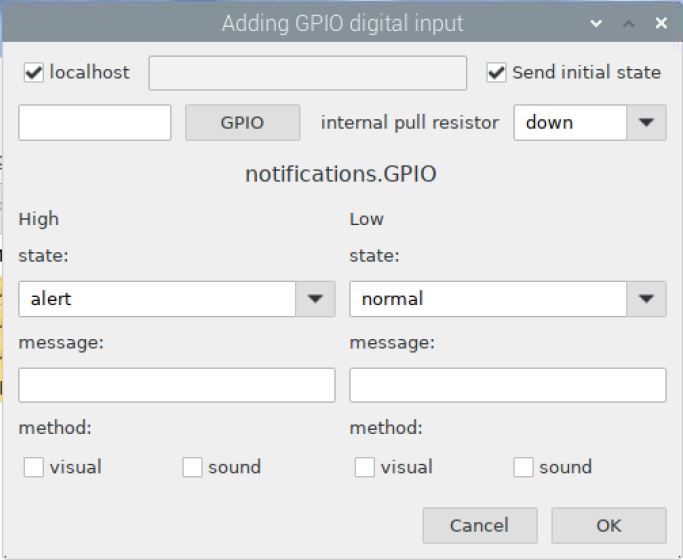Posts: 155
Threads: 33
Joined: Mar 2017
Reputation:
1
Are we getting some docs for GPIO soon please??
Posts: 156
Threads: 14
Joined: Oct 2020
Reputation:
4
I've done this, but not at home to look at my setup. This does not look like the panel I remember, though, but a notification panel. In GPIO, I use mine to read a PWM and send it into a SK delta with no issues. I seem to remember I had to click off the original window to find that section...
Posts: 2
Threads: 0
Joined: Nov 2023
Reputation:
0
I would like to be able to do this as well. I'm trying to get a path in SignalK for a GPIO input
There are no documents on how to do this or how the notifications work, any ideas when this might happen?
Posts: 156
Threads: 14
Joined: Oct 2020
Reputation:
4
Sorry, I forgot to look at this, but as far as I understand it, you assign the needed pin to a SignalK sentence and the GPIO app connects via a socket in SK (which you'll have to approve in "Security/Access Requests"). That's about it. Not much to it. I'm using mine via PWM to read the rpms of a fan I have attached to my Pi.
If you are just using Node-Red, I believe you don't need the GPIO app. Just install the pallet "node-red-node-pi-gpiod", which will give Node-Red direct access to the GPIO pins.